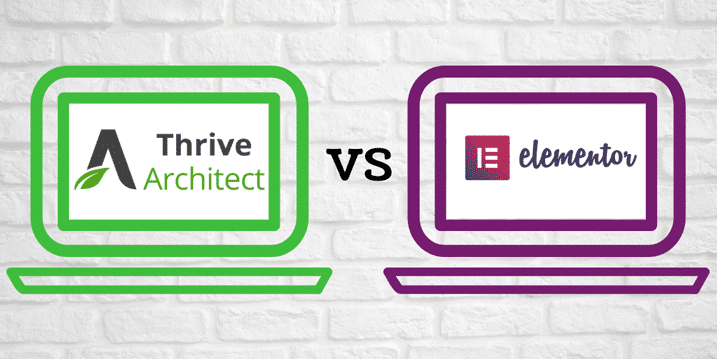Thrive Architect and Elementor Pro are two of the most popular premium page builder plugins for WordPress. Collectively used on well over half a million sites, these plugins make it easy for anyone to design attractive, high-performing WordPress sites with no coding skills.
In this post, I'm going to compare Thrive Architect and Elementor Pro so you can see which (if any) plugin is right for you.
Each plugin will be judged in terms of its interface and editing experience, the type of templates and elements available, effect on WordPress speed, total cost and support options.
And just to have a little fun, can you guess which plugin I used to create this post? There are several clues along the way and you'll find the answer at the end (no cheating!).
Hello!
|  |  |
|---|---|---|
Price (single-site license) | $97 with 1 year of updates | $49 with 1 year of updates |
Used on how many sites (July 2019) | 240,711 | 396,166 |
Drag-and-drop editing | ||
Pre-designed landing page templates | 439 | 141 |
Custom templates | ||
Free version available | ||
Responsive design | ||
Elements/Widgets | 42 | 76 |
WYSIWYG frontend editing | ||
Woocommerce compatible | ||
Custom tables | ||
Custom forms | ||
Global widgets | ||
Theme designer | ||
Customer support | Unlimited for 1 year | 24/7 for 1 year |
Updates | Unlimited, forever | 1 year |
Speed | Faster than Elementor Pro | Slower than Thrive Architect |
|
Why I'm qualified to compare these plugins
I've been using WordPress to design and run my own and client sites since 2013, and I've purchased and used both Thrive Architect and Elementor Pro.
Here are both plugins active on my WordPress dashboard right now:
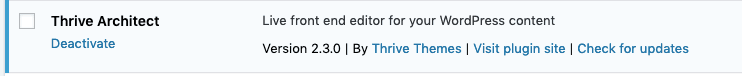
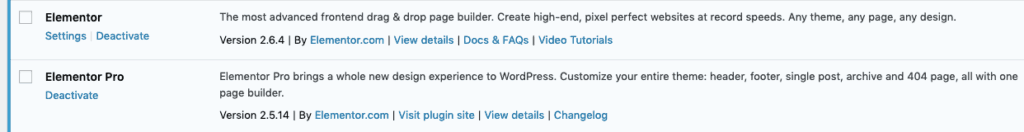
Full disclosure: I have much more experience using Thrive Architect (since 2015) than Elementor Pro (since 2018), and it's been my favorite visual editor for a while now.
Here's my admin dashboard for both plugins:
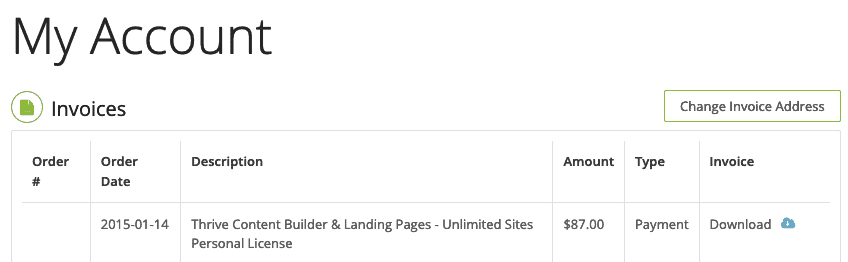
My Thrive Architect invoice. When I bought the plugin back in 2015, it was called Thrive Content Builder. And it still gets free updates (more on that later)
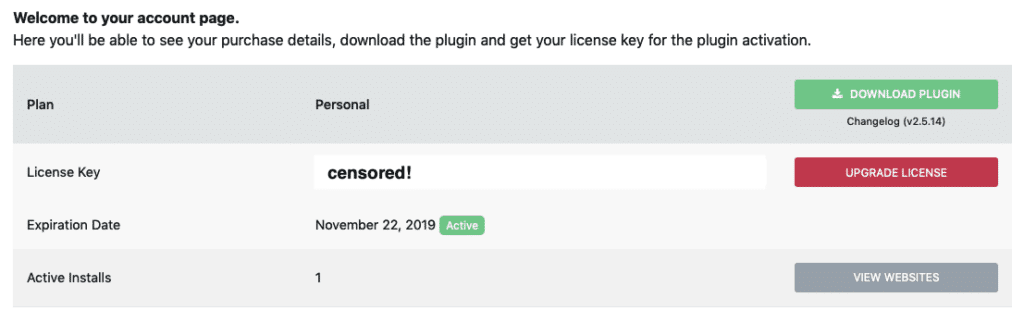
My Elementor Pro account dashboard. No, you can't see my license key!
In the interests of a fair review, I'm subjecting both plugins to an equal set of testing criteria.
The judging criteria
The main areas I will be comparing and reviewing are:
First thing's first: Thrive Architect and Elementor Pro and very similar
Let's be real, we're not comparing apples and oranges here. More like different varieties of apples.
As I wrote about in my rundown of the best WordPress page builder plugins, Elementor and Thrive Architect are both very similar in terms of their features and usability. Compared to the other plugins available (free and premium), they are both best-in-class.
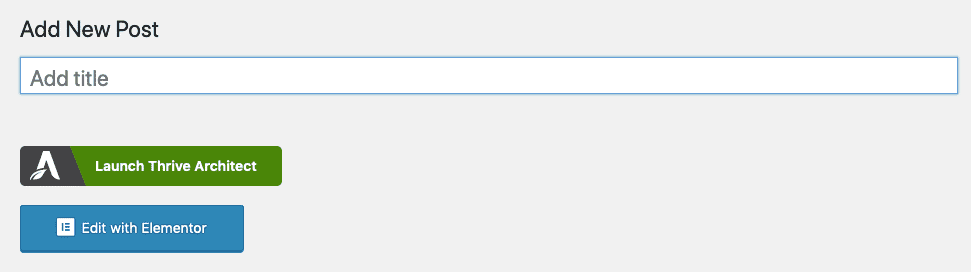
Editing a post in Thrive Architect and Elementor is a similar process - start by clicking the button in your post dashboard
That said, there are several key differences between the two plugins that you might not be able to notice if you're just browsing the sales pages.
Which plugin has the best frontend editing experience?
Both plugins have a very similar frontend editing sidebar.
But where Elementor has a single sidebar layout for both adding new widgets and configuring chosen ones, Thrive Architect has two sidebars: one for new widgets and one for making edits.
In practice: it looks like this:
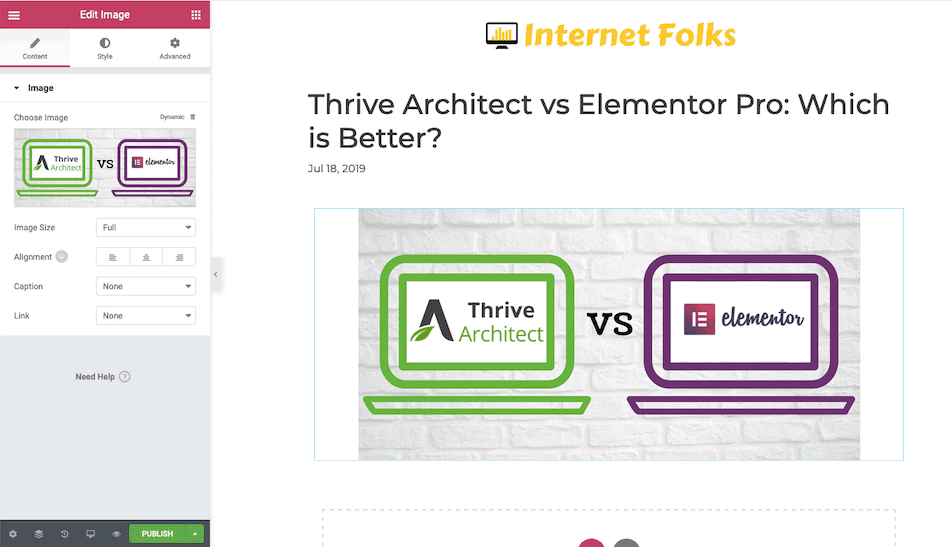
Elementor frontend editor, with single sidebar on the left
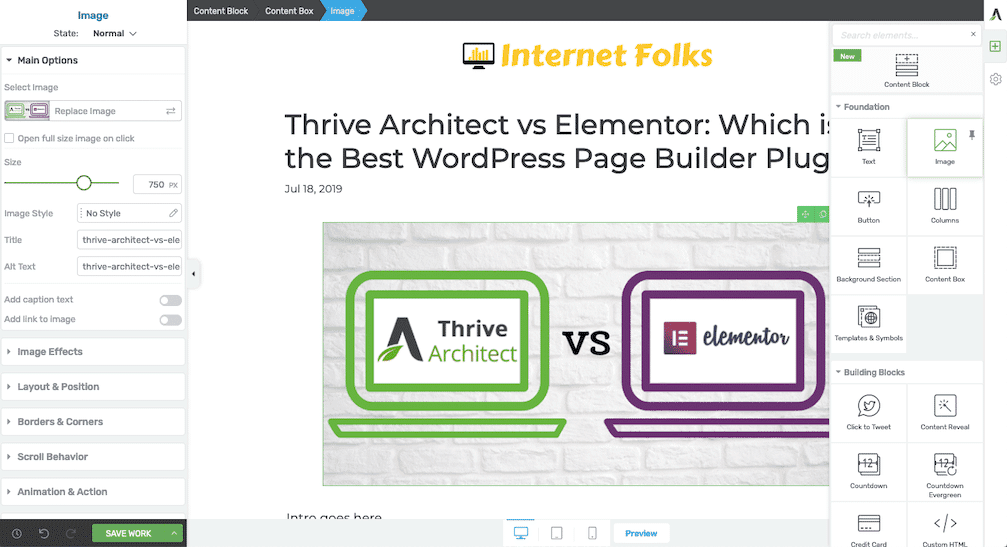
Thrive Architect frontend editor with 2 sidebars - the one on the right for adding new elements, and the left bar for configuration
It's important to mention that Thrive's right-hand sidebar automatically hides itself when you are editing on the page, so it's not in the way too much.
To give you an idea of how many clicks it takes to add an edit a new element, take a look at how I add a single line of text in both editors:
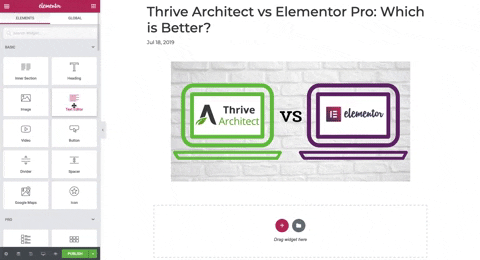
Adding and resizing text in Elementor Pro
It's tricky to tell from the GIFs alone, but adding a text box and resizing the text took 8 seconds in Thrive Architect (below), but almost 12 seconds in Elementor (above). The delay came because I had to click through the edit options, whereas Thrive automatically opens the editor on the left when an element is selected.
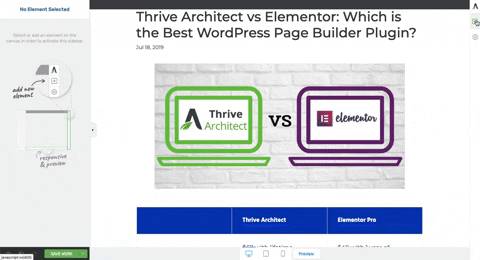
Adding and resizing text in Thrive Architect
Notice how the right sidebar on Thrive auto-hides when not in use? Personally, I think the clever use of 2 sidebars makes Thrive Architect much more efficient, and it's noticeably quicker to edit content.
On the flip side, I do prefer Elementor's minimalist design and more modern-looking editing pane. There's also a useful feature where you can perform some tasks (like deleting an element) with a mouse right-click.
That said, I'm going to declare Thrive the winner of this round because it's easier and quicker to add elements and configure them from the frontend.
Best frontend editing experience: Thrive Architect
for its quicker on-page editing experience and intuitive double sidebar system
Template and Elements
A good page builder plugin has to have a range of pre-designed templates and elements, ready to be drag-and-dropped and customized. Saving time and fast-tracking design expertize is one of the main selling points of visual editors.
So how do Thrive Architect and Elementor Pro compare when it comes to their widget selections and pre-designed templates?
What's the difference between templates, elements and widgets?
A template or content template is a fully-designed landing page for a specific page, like a sales page or even a homepage. Page templates use multiple elements together, making it easy for you to configure an attractive page without having to build it from scratch.
Elements and widgets are individual building blocks for each page. For example, you can drag a text element onto a page to add text, or use an image element to add an image.
The best landing page templates: Thrive vs Elementor
According to the sales pages, Thrive Architect has 276 content templates, while Elementor Pro has 300+ templates. Not much difference there.
But volume alone doesn't speak to quality. Let's look at the range of templates and how they actually look.
The experience of using a content template is quite different in both plugins. I'll go through both below.
How to use Elementor Pro's content templates
You can access Elementor's content library from the WordPress dashboard sidebar by entering the template menu.
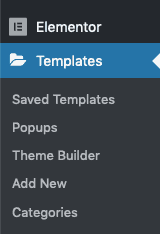
From the template dashboard, you can add a new template depending on what you want it for (e.g. a post, page or archive).
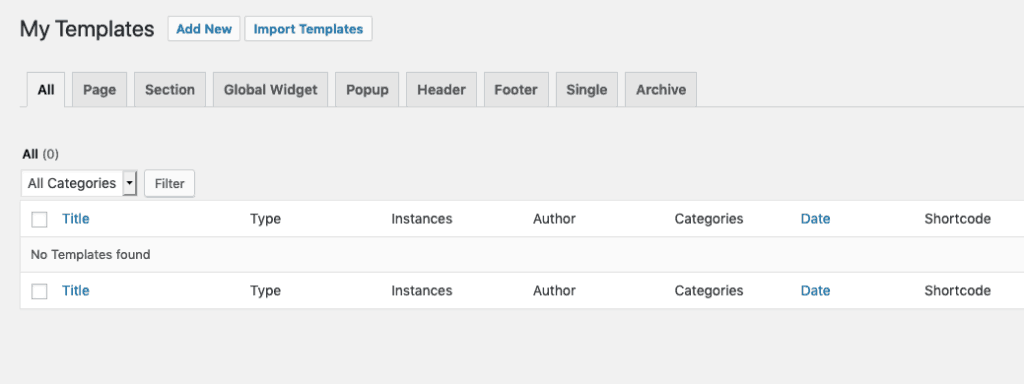
These templates can also form the basis of your WordPress theme (see more about Elementor's theme builder feature below).
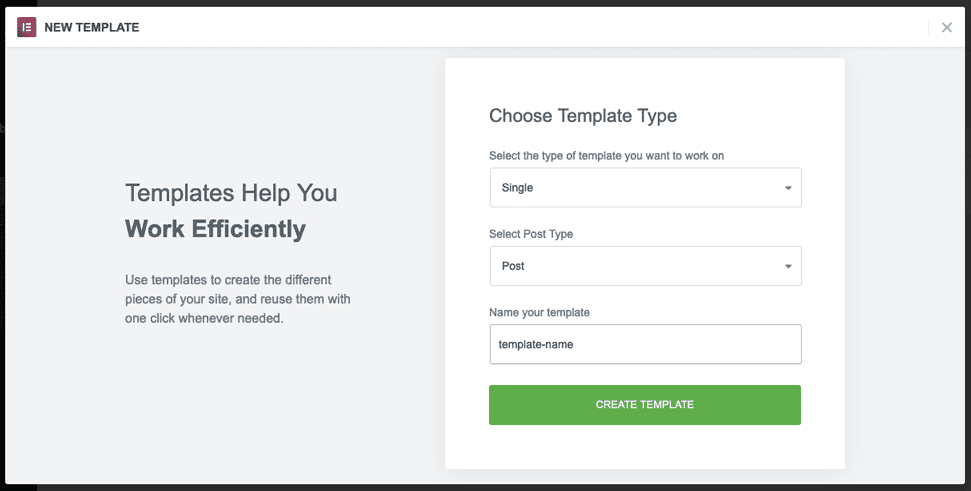
In the Elementor Pro template library, I counted 141 page templates, but there also lots of templates they call "blocks". These are not complete page templates, but you can put them together and save your own custom template.
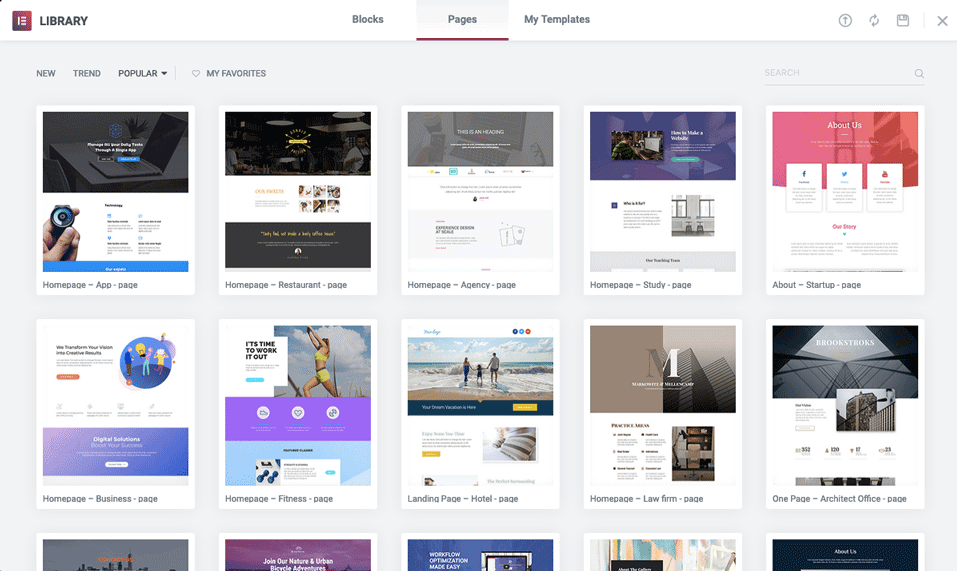
Once you've selected a template, you're taken to the Elementor editing window where you can customize it using the normal interface.
You can also click the folder icon from within the editor to access the template library.
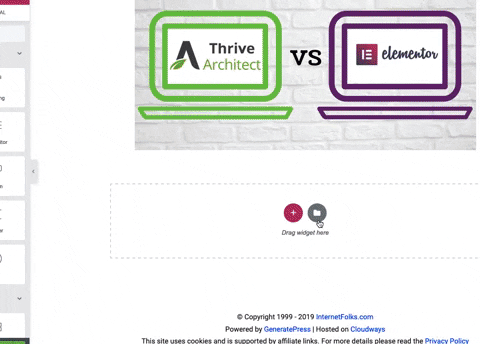
How to use Thrive Architect's content templates
It's much easier to access full Thrive landing page templates from the main editing interface. But there's a limitation. You can only use templates on WordPress pages, not posts. Also, you can't use templates as part of your WordPress theme design.
To access the landing page template, add a new page and launch Thrive Architect.
You'll notice an additional icon on the right-hand editing column that launches the template selector.
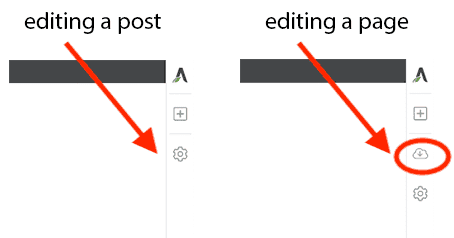
Once you click the template icon (which, for some reason, is a cloud with a down arrow in it), you can browse the default landing page templates.
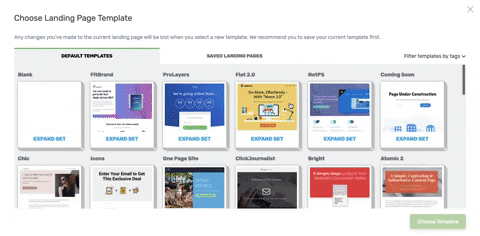
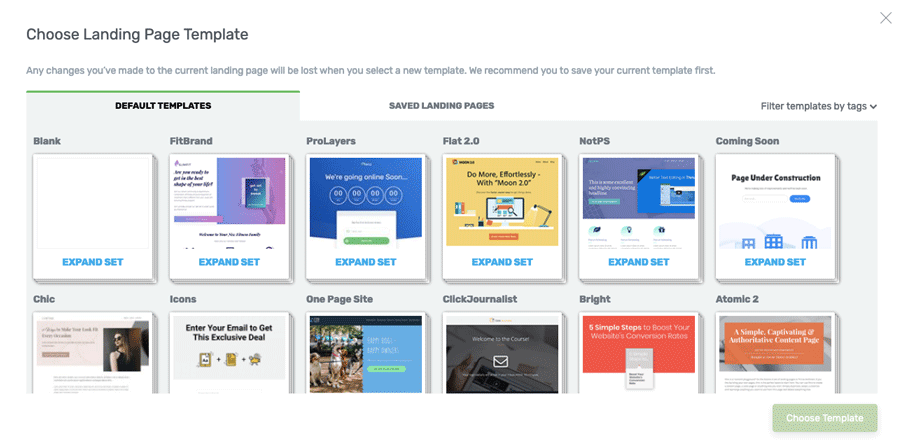
Each template is grouped by style, and clicking on a page style will show you the available templates.
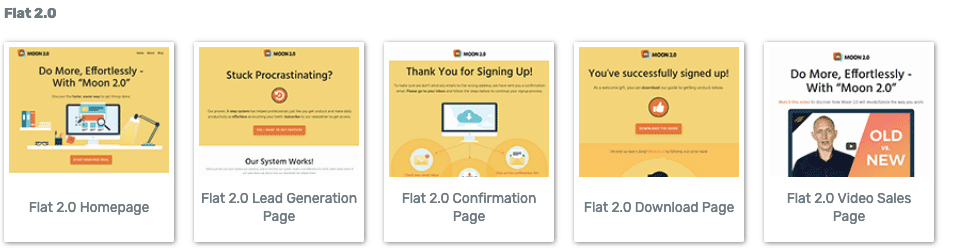
You can also filter by page type (e.g. homepage) if you know the type of page you are designing. This saves a lot of time.
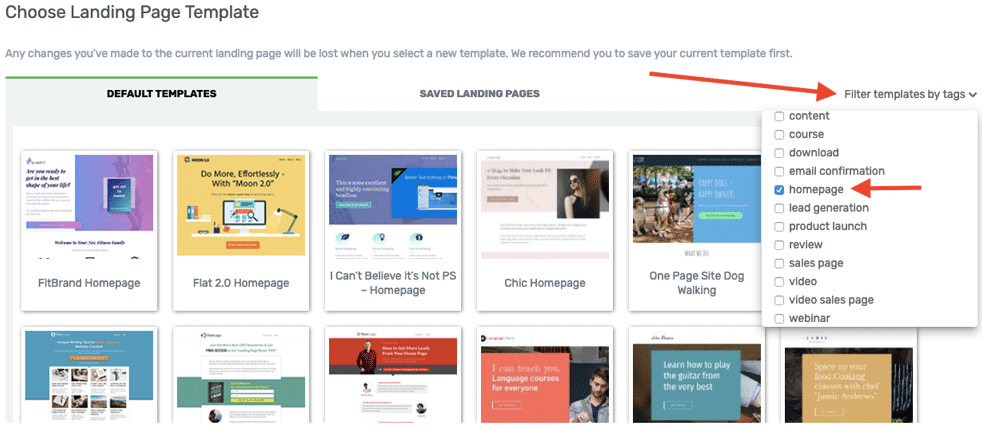
I counted and, at the time of writing this, there are 439 landing pages templates in Thrive Architect. Like Elementor Pro, Thrive Architect lets you save your own custom templates.
In terms of design, both Thrive Architect and Elementor Pro have plenty of attractive landing page templates, but I think Elementor Pro has the edge due to templates being available on all post and page types, and the additional option of using templates to create part of your WordPress theme.
Best landing page templates: Elementor Pro
for its flexible template editor that works on posts, pages and other page types and theme templates
The best elements: Thrive vs Elementor
Moving on to elements, and there's a lot of functionality overlap between the two plugins.
Here is a combined screenshot of every single Elementor Pro element:
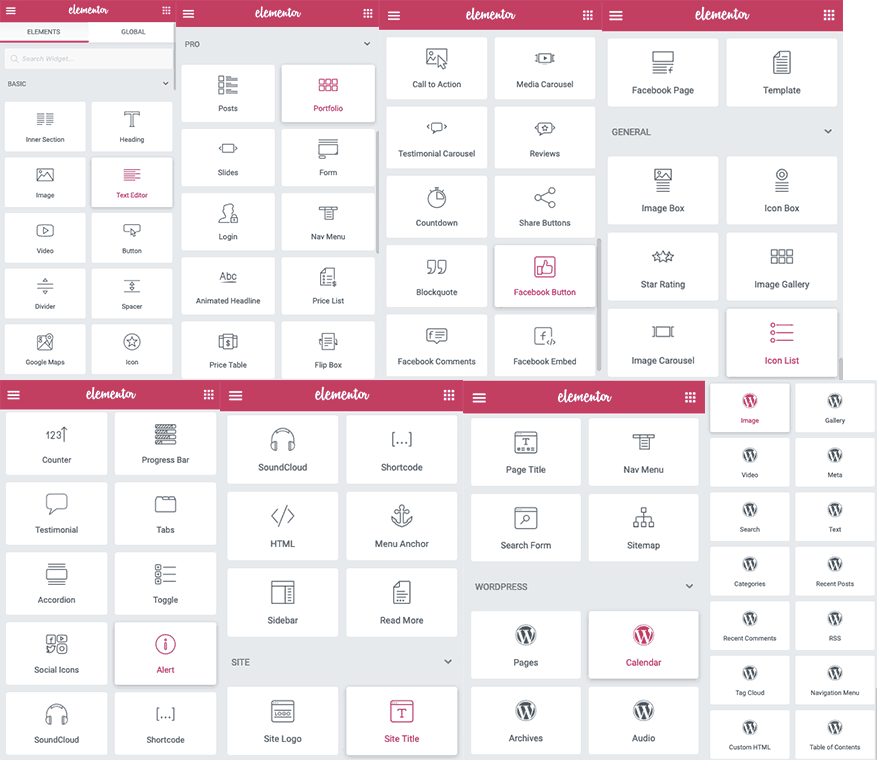
I count 76 unique elements in Elementor Pro.
For comparison, here are all of Thrive Architect's elements:
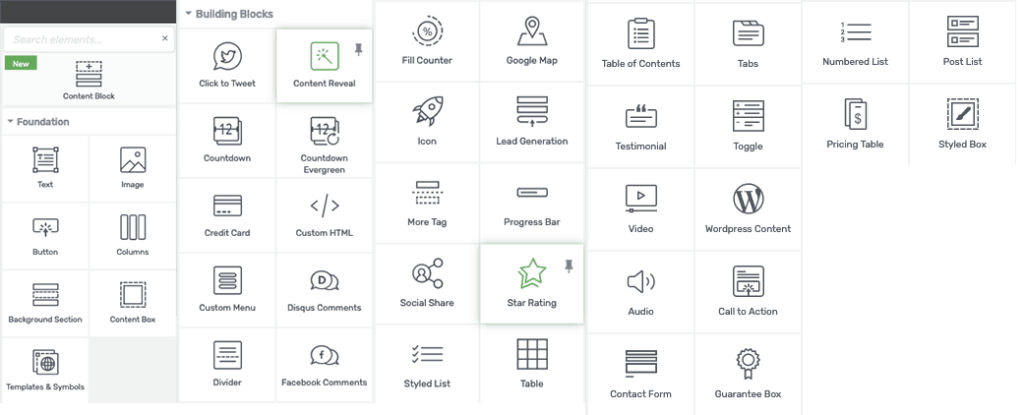
I count 42 unique elements in Thrive Architect.
Both plugins have a good range of elements, but Thrive notably has the following that Elementor lacks:
- Tables
- Contact forms
If you plan to add tables and/or contact forms to your WordPress site and don't want to use additional plugins, Thrive Architect is the better visual editor.
Thrive Architect Content Blocks vs Elementor Pro Blocks Library
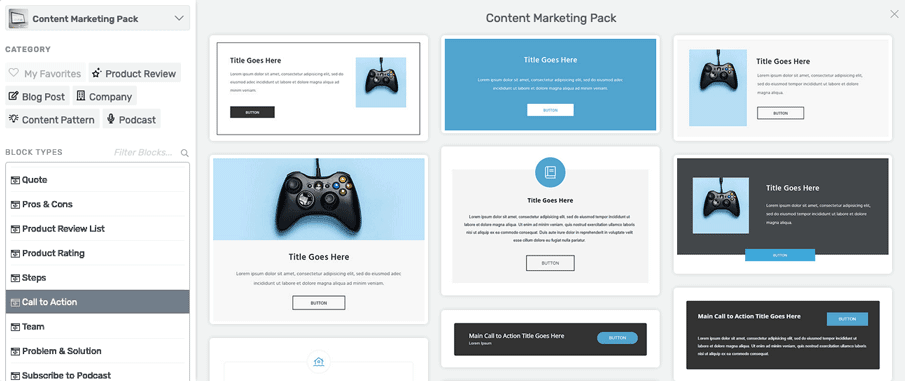
Thrive Architect comes with a relatively new feature called Content Blocks, which are a bit like halfway between elements and templates.
In short, Content Blocks are pre-designed mini templates for different sections you might want on your page, like calls-to-action, pros and cons, quotes and subscription boxes (you can read more about them here). At the time of writing this, I counted 61 content blocks in Thrive Architect.
Elementor Pro also has a range of blocks in its library. There are way more Elementor blocks than Thrive offers, but a lot of the designs are very similar to each other. However, for beginenrs who don't want to do too much customization themselves, Elementor makes it easier to design what you need.
I also prefer the design aesthetics of Elementor's elements, which seem a bit more modern and professional to my eye.
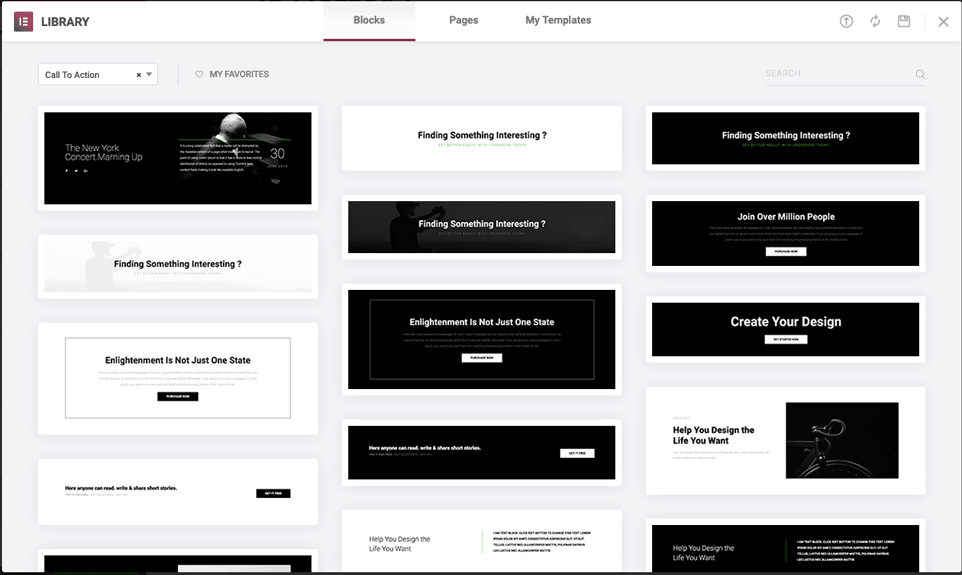
It's tough to call a winner in this category, because Elementor wins on aesthetics and range, but its lack of functional elements like forms and tables really lets it down.
Best elements: Thrive Architect
for its wider range of functional elements, including tables and contact forms
How do Thrive and Elementor affect WordPress page speed?
Website speed is a big deal for most of us, especially anyone using cheap WordPress hosting.
To test the performance of both Thrive Architect and Elementor Pro, I created similar landing pages using both plugins. Both pages are on this website, so I can guarantee that the hosting conditions are identical (I'm using CloudWays hosting and the GeneratePress Premium theme).
Both landing pages use default portfolio templates with the stock images they came with. I'm using WebPageTest to measure speed and page load performance.
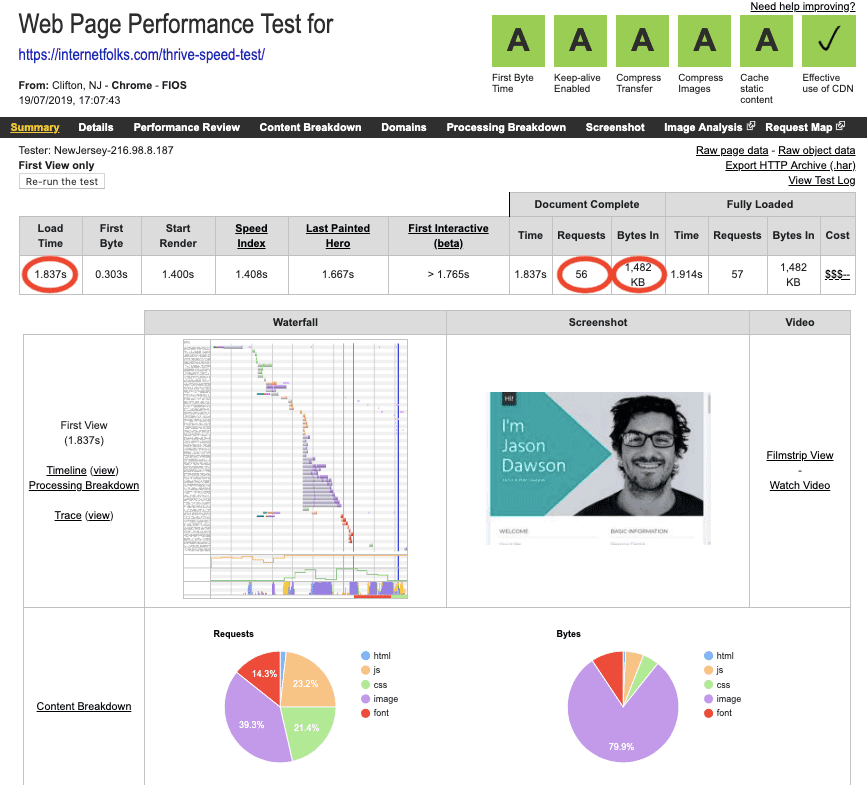
The Thrive Architect portfolio page loaded in a respectable 1.837 seconds, with 56 requests and 1,484 bytes (around 1.5MB).
Now the Elementor test page:
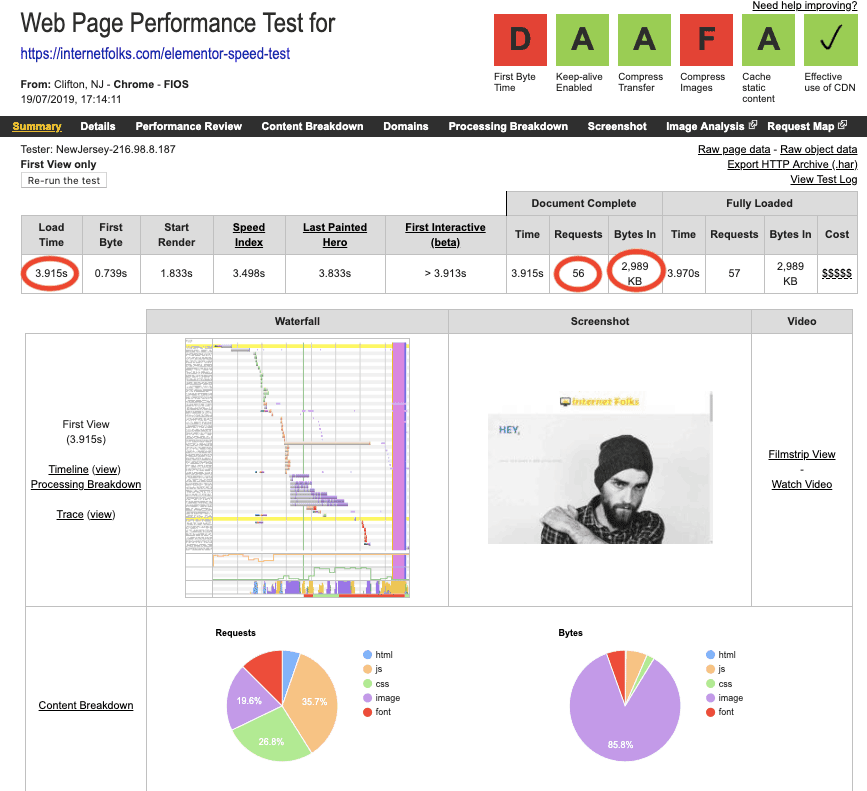
The Elementor Pro portfolio page loaded in 3.915 seconds, with 56 requests and 2,989 bytes (almost 3MB).
On the surface, Elementor Pro looks very slow, but I believe it's mainly due to the template page having much larger image files on it.
To make the test a bit fairer, I deleted a few images from the Elementor test page and scanned it again:
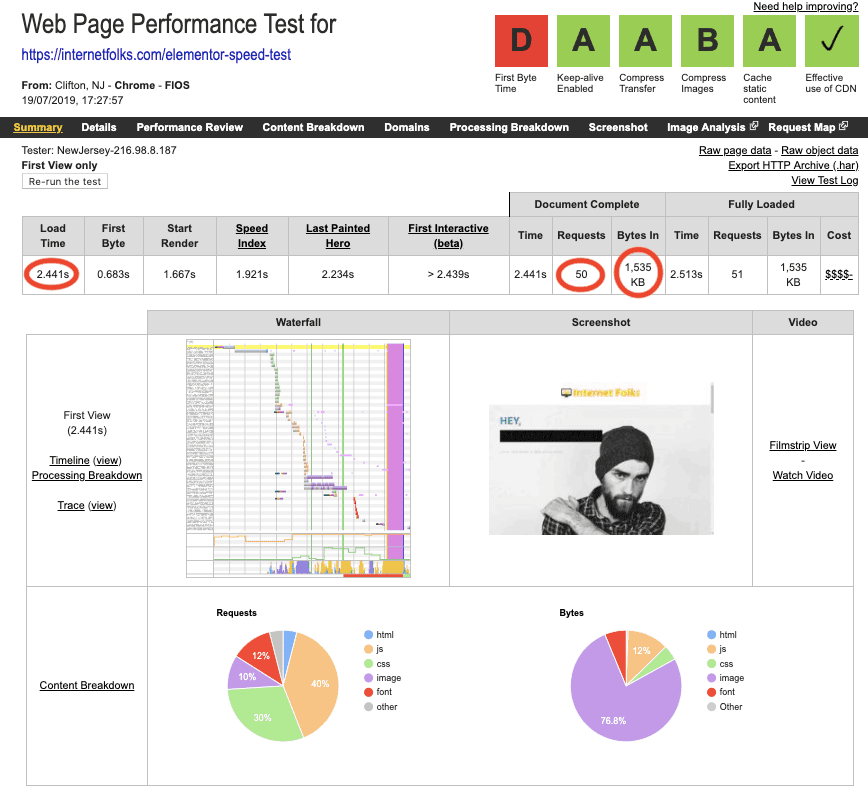
Now the Elementor page loaded in 2.441 seconds, with 50 requests and 1,535 bytes (around 1.5MB).
With both the Thrive Architect and Elementor pages around 1.5MB, I can rule out page size as the problem.
So why is Elementor Pro slowing my WordPress page down? I thought it could be because I missed the trailing slash of the URL when I pasted it into WebPageTest (causing an additional redirect), so I ran it again but still got a load time of around 2.5 seconds.
To try and narrow down the issue, I made 3 test pages with only a single line of text: 1 in the standard WordPress editor, 1 in Thrive Architect and 1 in Elementor Pro.
Here are the results:
WordPress page builder speed test results
The standard WordPress editor is the fastest
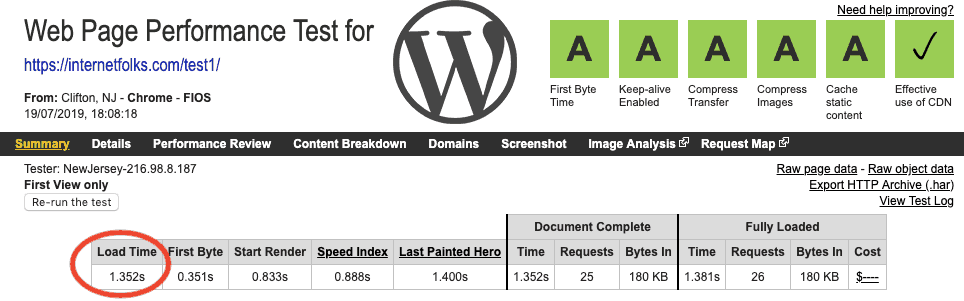
Load Time = 1.352 seconds
Thrive Architect is in 2nd place
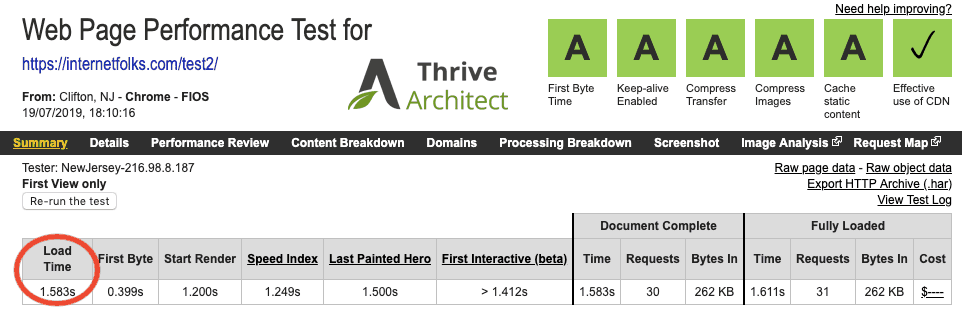
Load Time = 1.583 seconds
Elementor Pro is the slowest
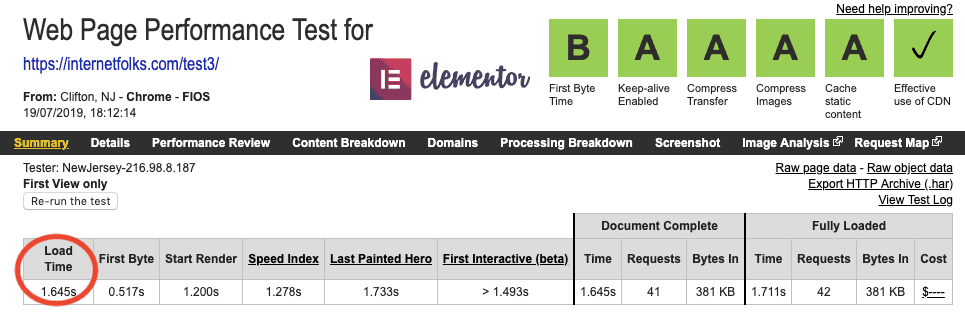
Load Time = 1.645 seconds
There's not much in it, but Thrive Architect is faster than Elementor Pro, mostly due to it adding fewer bytes and requests to the page.
It looks like a visual editor will always slow you down more than WordPress' own built-in editor. You can always try plugins like WP Rocket (my review here) or perfmatters (my review here) to help WordPress load faster.
Best for Page Speed: Thrive Architect
for adding fewer page requests, and bytes to pages
Price, support and updates
Let's take a look at how Thrive Architect and Elementor compare in terms of their cost, how they manage customer support requests and access to plugin updates.
Best value plugin: Elementor Pro vs Thrive Architect
Elementor Pro costs from $49 for a single-site license. However, this only gives you access to support and updates for 1 year. At the end of that year, you'll need to renew your license to keep getting updates.
Thrive Architect costs from $97 for a single-site license, or is available as part of Thrive Suite for $299 year (or $99 a quarter). If you're not using any of Thrive's other plugin, getting Architect on its own is expensive.
Is Thrive Suite Membership worth it?
Unlike Elementor Pro, Thrive Architect is made by a company that also makes other popular WordPress plugins and themes, Thrive Themes.
If you also need some of the other plugins or themes that Thrive make, the best value option they offer is Thrive Suite for $299/year, which gives you access to support, updates and the available plugins and themes.
Here's a list of the different products Thrive Themes offer:
- Thrive Architect - visual editor/page builder plugin
- Thrive Leads - list-building plugin
- Thrive Quiz Builder - quiz plugin
- Thrive Optimize - A/B testing plugin
- Thrive Apprentice - course plugin
- Thrive Comments - comment plugin
- Thrive Clever Widgets - related content and widget plugin
- Thrive Ultimatum - scarcity marketing plugin (sounds very shady to me, I don't recommend it)
- Thrive Ovation - social proof/testimonial plugin
- Thrive Theme Builder theme
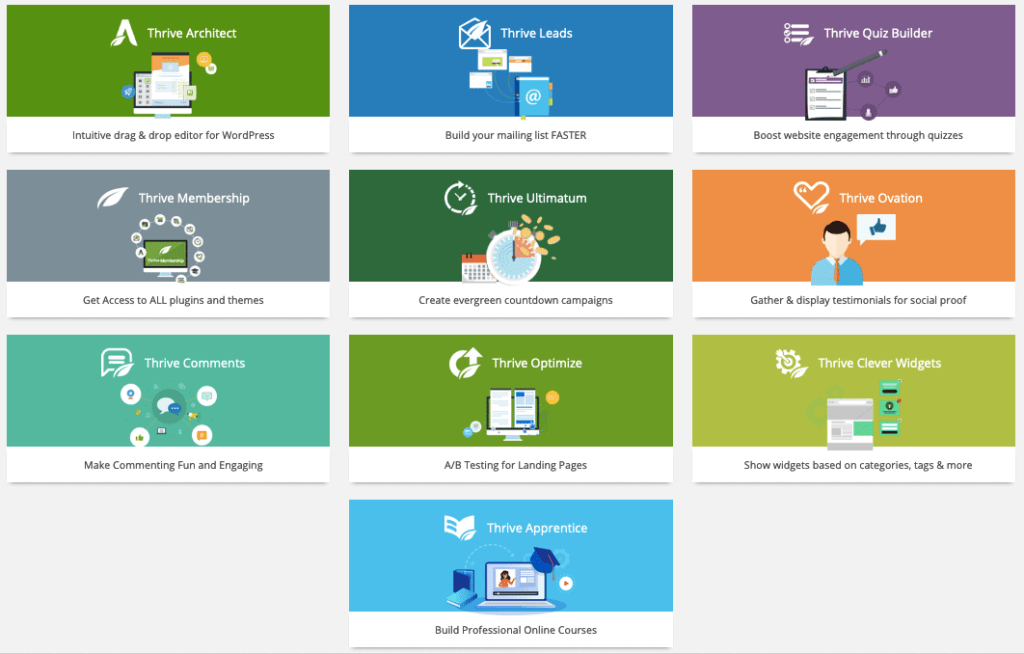
You'd only need to use a couple of these plugins to get a lot of value out of the $99/quarter option. I double-checked and, if you cancel your membership, you can still use all plugins and themes, although you will no longer receive updates.
Best Price: Thrive Architect
if you want to use it on multiple sites and/or use other products from Thrive Themes
Best customer support
Both plugins offer 1 year of customer support as standard, so what kind of support will you actually get?
Thrive Architect customer support
In the past, Thrive's support forum was open to all members. I liked this option because you could often find the answer to your question by simply browsing the forum. Now, the support forum is private and you'll need to create a support ticket for your issue (no chat feature).
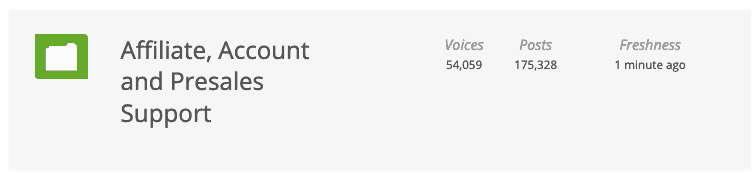
Thrive Architect's support forum
If you need to, you can access the support forum to ask pre-sales questions. Thrive won't, however, help you with custom code.
There's a pretty good volume of knowledge base articles and tutorials to help you get started.
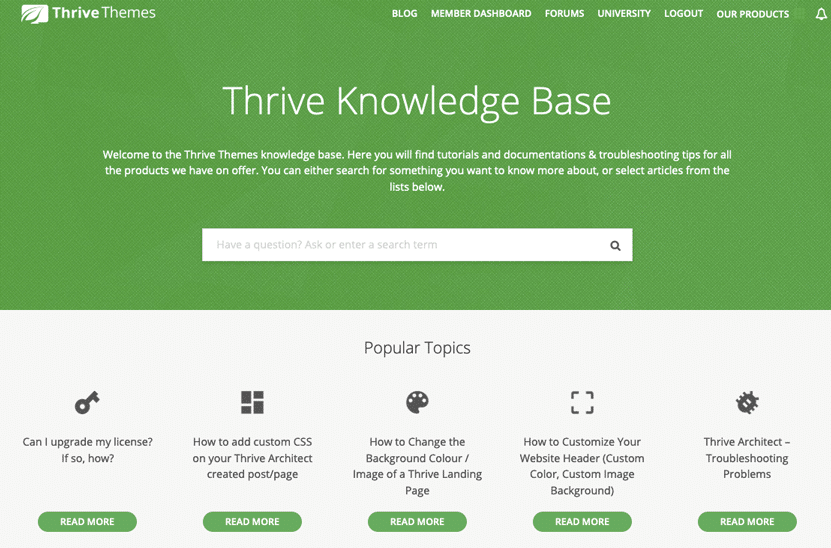
Elementor Pro customer support
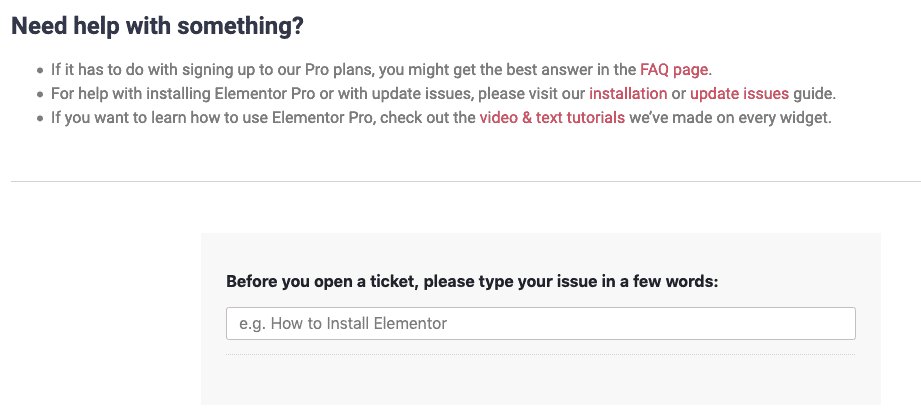
Elementor's support page
Elementor's support works in much the same way as Thrive's. They encourage you to look at their tutorials where possible, and then you can create a support ticket for specific questions.
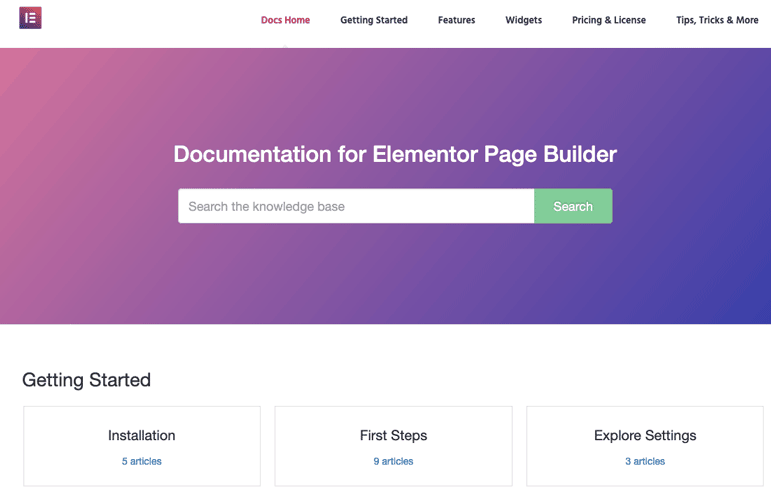
Elementor Pro users get premium support, which is by email only (no chat feature). Support only covers existing Elementor features and does not extend to custom code, CSS or development issues. If you're a more advanced user, you will need to log a new issue on Github for assistance.
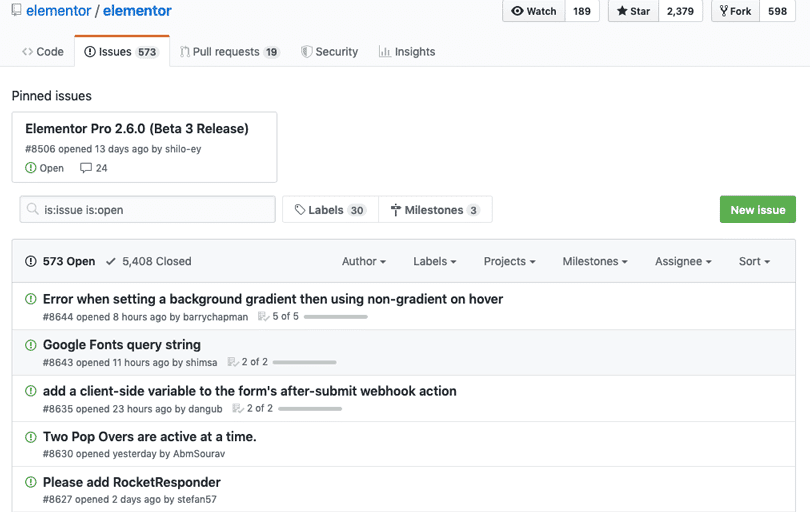
Best Support: It's a tie!
Both plugins offer email-based support tickets for 1 year for premium users, good knowledge base tutorials but no custom code help.
Additional features to look out for
You've seen how Thrive Architect and Elementor compare on their main features, but there are a few noteworthy additional features that are unique to each plugin. Depending on your needs, this might help swing your decision in one way or the other.
Global Widgets
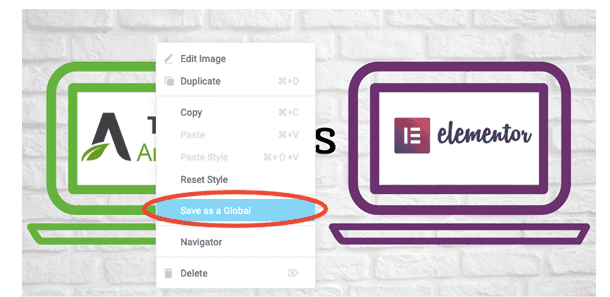
Elementor has one special feature that could make it the much better choice than Thrive Architect: global widgets.
In essense, a global widget is any element or group of elements on any page or post on your website that is edited in one place to make changes everywhere at once. This feature will save you a ton of editing time if you use it to build sitewide content, like a CTA or email subscription box.
On the flip side, Thrive Architect is lacking a global widget feature. The closest you can get is by using the global header and/or footer feature, but those are only available on landing pages, not posts.
Theme Builder
Another feature Elementor has that Thrive is lacking is its Theme Builder. Launched in a 2018 update, Elementor Pro's Theme Builder allows you to visually customize WordPress features like headers, footers and archive pages (where your blog posts display). It's basically the same as editing page content in Elementor, but you can now use it to design theme content templates.
Thrive Themes is launching a stand-alone Theme Builder soon, but it's still in beta at the time of writing this review, and unclear whether it will be available as part of Thrive Architect or only for members.
Best Extra Features: Elementor
for its theme builder and global widgets
Final verdict: is Thrive Architect or Elementor Pro best?
It's been a tough job comparing these two page builder plugins: they both have so many merits and, to be honest, you'll do well with either. Ultimately, it comes down to what you need a page builder for. Here's a summary of how each plugin stacks up for different use cases.
P.S. In case you're still wondering, I used Thrive Architect to edit this post (you can tell because I used the table widget at the top of the post!).
Which visual page builder do you need?

Thrive Architect is best for: