So, you’re starting a new WordPress website and want to find a cheap hosting provider that doesn’t completely suck? A noble quest, but if you’ve Googled around a bit already, you’ll know that the internet is littered with hosting reviews and recommendations and it’s near impossible to tell whether people are giving you real advice or just pushing affiliate links.
Aaargh!
I know what it’s like. I remember starting my first WordPress website almost 10 years ago and struggling to find a cheap shared hosting provider that didn’t have horrible user reviews (or weirdly positive ones). I ended up going with HostGator and everything went just fine until it didn’t (more on that below).
I’ve hosted sites with so many different hosting companies (KnownHost, NameCheap and Digital Ocean to name but a few). And I can honestly say there has not been a single one that didn’t have its problems. That’s why I will be listing the good, bad and the ugly about cheap hosting. No holds barred.
Looking back, I know I made some rookie mistakes when I chose cheap WordPress hosting in the past, so I’m putting my advice out there to try and help you make a smarter choice and avoid the headache of using a bad website host. I’m going to cover everything, from explaining what hosting is, to translating and comparing the weird terms hosts use to describe their services, along with recommendations for the best cheap WordPress hosting (use the Table of Contents below to skip to the bits you need).
If you’re in a hurry, skip straight to the results.
I use affiliate links in this article and will receive a small payment if you sign up to any services using my link (thanks!). While I am always happy to get a little extra income, I’ve written this guide based on my own experience and knowledge and never promote or mention services in order to make commissions.
Table of Contents
Why do I need WordPress hosting?
There are two types of WordPress: WordPress.com and WordPress.org.
WordPress.com is a managed blogging platform. You’ll have a domain like myfunblog.wordpress.com and WordPress take care of the hosting for you (for free). It is truly the cheapest form of WordPress hosting available!
You can also pay a small monthly fee (from $4/£3/€4 month, billed annually) to use WordPress.com with a custom domain name (like “myfunblog.com”) and WordPress will host it for you. It’s not the cheapest way to host a custom WordPress site, but $4/month ($48/year) is still relatively cheap. However, there are downsides, like limited theme compatibility and lack of custom options (for example, no plugins that run Javascript!). It may be good for complete beginners, but I’d imagine you’d outgrow the platform very quickly if you wanted to do something like add an email opt-in form in the future.
WordPress.org is a content management system (CMS). It is open source (free) software that you can use to create a website. You need to have WordPress hosting in order to run a WordPress website. For that reason, it is often referred as self-hosted WordPress. This is the type of WordPress I am going to focus on.
Self-hosted WordPress is very popular with bloggers, but is also used on huge websites like MTVNews.com, AMC.com and Variety.com. In fact, WordPress is the most popular self-hosted web platform, with over 19.5 million websites currently using it.
What is website hosting?
Websites are simply a collection of files. A WordPress site, more specifically, is a database of mostly .PHP files. You are used to viewing files on your own computer, but if you want people to access your website online, you will need to store your website files on a computer that is connected to the internet. This is called a server. Every time someone visits your website, the files will be loaded from the server computer and sent over the network to the visitor’s computer. You pay a website hosting provider to literally host your website – to store your website files and serve them to anyone who visits your website.
Types of website hosting
There are several different types of hosting. Understanding the difference between them will help you know why some are cheap and others very expensive.
Shared Hosting
Shared hosting is the cheapest way to host a website. Your website files will be stored on a server that is shared between many other websites.
Cloud Hosting
Cloud hosting involves hosting website files across multiple virtual computers. It’s a bit like shared hosting, but instead of sharing a single server with multiple websites, your website shares multiple servers. Cloud hosting can be cheap, if your website is small or doesn’t use too many resources.
VPS Hosting
VPS hosting uses a Virtual Private Server to mimic dedicated hosting at a cheaper price. With a VPS, your website has dedicated RAM that does not share resources with other websites. VPS hosting is cheaper than dedicated hosting, but not as cheap as shared or cloud hosting can be. I use VPS hosting for this website (also running WordPress), but would not recommend it as a cheap hosting option as it is more moderately priced (over $20/month). VPS hosting is a good “next step” to move to once you outgrow cheap shared hosting.
Managed WordPress Hosting
Managed WordPress hosting is a special type of hosting that includes WordPress-specific management like automated backups, caching and updates. But you do not need a plan that calls itself “WordPress hosting” to host a WordPress site! WordPress can be hosted on almost any hosting plan (provided it meets WordPress’ technical requirements), and you can easily manage WordPress yourself with a little research. In my experience, managed WordPress hosting is just another way of branding VPS hosting, and the costs are often similar (from $20/month). Managed WordPress hosting can get expensive if you have more than 1 website, because most plans only allow you to host a single domain. I wouldn’t recommend managed WordPress hosting if you are looking for something cheap, with the exception of a service like CloudWays – see review below.
Dedicated Hosting
Dedicated hosting is expensive because your website is hosted on its own private server. It’s like renting your own private computer that is 100% dedicated to your website. Costs go up depending on the RAM and storage you need, but prices generally start around $100/month (not cheap enough for this guide!).
Pros and cons of shared hosting
The only pro of shared hosting is cost. It’s cheap! Shared hosting is the cheapest way you can self-host a WordPress website. It’s also very newbie-friendly, because most shared hosts provide easy-to-use software like cPanel and Softaculous to help you install and manage WordPress without coding knowledge. Sounds great, right?! But you need to acknowledge the downsides of shared hosting too.
With shared hosting, your website “myfunblog.com” could be stored on the same computer as “awesomestuff.org” and “yourbrilliantideas.net”. That sounds ok, right? Well, what if it was also on the same computer as “superdodgyporn.com” and “shadypyrmaidscheme.net”? Errr, yikes?
Don’t worry too much, your website visitors will never know that your site is linked to any of those other sites, but search engines like Google might, and some people speculate that shared hosting can affect SEO. You see, each hosting computer has a unique IP address (like your own router does), so when Google crawls your website, it knows its IP address and could associate it with other sites that use the same one. However, I am yet to pinpoint a real example of this having an impact on SEO, and I recommend using CloudFlare (a freemium DNS solution) which bypasses the issue. More on that later on…
A more pressing downside to shared hosting is poor or unreliable website performance. Your website is sharing computer processing resources (like RAM) with many other websites. If those other websites get a lot of traffic, they could hog all the resources and might slow your site down. Good shared hosting providers can mitigate these risks to some extent, but others will overload their servers and leave you with a WordPress website that takes forever to load. Don’t worry – I’m going to explain what you need to look for before jumping into bed with a shared hosting provider so you can keep these risks down to a minimum.
Pros and cons of cloud hosting
Cloud hosting is fairly cheap, especially for new WordPress websites, which I consider to be a big tick in the benefits column. Cloud hosting is also generally more reliable than shared hosting because your website files are stored on multiple servers so you’re not relying on a single machine. It’s also easier to tailor a cloud hosting plan to your needs, for example adding more RAM or storage space, or even reducing it, as your website evolves.
Cloud hosting also tends to store files on SSD (solid state drives), which have much faster read/write speeds than traditional hard drives (you’ll know this if your computer or laptop has one!), although many hosts are turning to SSD storage now, even with cheap shared hosting.
Cloud hosting has a slightly steeper learning curve, as you’ll need to be a little more technically-minded to use it effectively. Cloud hosting does not always come with cPanel and installing WordPress can be harder. I used Digital Ocean, now probably the most famous cloud hosting provider, when it was new and struggled to install WordPress. I ended up leaving a few security flaws in the install and it got hacked within weeks. I know what I’m doing now (thankfully!) but be prepared to spend some time learning about cloud hosting if you’re going to use it with WordPress.
What do I need to look for when choosing a WordPress host?
People often use price as the deciding factor when choosing a website host. Yes, we want our WordPress hosting to be cheap, but the website also needs to actually function. We want our website to load in a decent time, to be secure and easy to manage, and not crash if one of our posts happens to go viral (more on that later!). I’m going to explain the essential technical requirements you’ll need to get from your hosting package, alongside a wish-list of features that will help you get the best cheap hosting experience possible.
You need to look at the following features when choosing a WordPress host:
- WordPress basic technical requirements
- Bandwidth allowance
- Free SSL certificate
- Free domain
- Email management
- cPanel and 1-click WordPress installation
- Payment cycle
- Promotional offers
- Server location
WordPress hosting technical requirements
Let’s start with tech. Always check the official WordPress hosting requirements before signing up for anything. WordPress requires the use of a database management system in order to store and retrieve all the posts and information on your website. Most people use MySQL, although MariaDB will also work.
Your server must also support PHP (version 7 or higher recommended). Your server must also use an operating system that supports PHP and MySQL (or MariaDB). Most cheap shared hosting don’t even bother to tell you what system their servers run on (although it’s usually Nginx or Apache), so I’m not going to go into any further detail about it.
If you have a choice to make, choose Linux hosting over Windows hosting.
Bottom line: just check that you can use MySQL before signing up. And if you want to host more than 1 site, check if the host puts a limit on the number of MySQL databases or websites (sometimes called addon domains) you can have.
Bandwidth allowance (aka “unlimited” is a big fat lie)

Bandwidth is a term used to quantify the volume of data that is transferred online. Every time a person visits your website, they are actually downloading its files onto their computer, thus using bandwidth. If your website uses large files like high-resolution images, audio or video, then your website will use a lot of bandwidth.
Cheap hosting providers don’t want you to use a lot of bandwidth because it costs them resources and they therefore will impose a bandwidth limit on your account. I don’t understand how it’s legal, but so many shared hosting providers sell their services as having “unlimited bandwidth” or “unmetered traffic”. So for $3 a month my site can be viewed by 1 million people, right? WRONG! It’s basically a lie. All shared hosting has strict bandwidth limits. You will just have to dig into the terms and conditions and “fair usage policies” to find them. Or, you know, just wait until they send you a warning email or cut you off (more on that later, too!).
How much bandwidth will my WordPress website use each month?
You can work out how much bandwidth your website will use by multiplying the average page size by the number of page views. For example, a WordPress website with pages roughly 3MB each that gets 2000 page views a month will use 6GB of bandwidth each month. You can also use caching plugins and free services like CloudFlare to help keep your bandwidth usage to a minimum.
Free SSL certificate

An SSL (Secure Sockets Layer) certificate will allow your WordPress website to be viewed at https:// instead of http:// in the browser, and get one of those nice green padlocks in the address bar. SSL is important because it helps with SEO (Google loves it) and encrypts your website traffic to protect visitors’ privacy. It is essential for any site that has input forms like an email address field or payment processing options, but I think every single WordPress site should use SSL, especially since the Chrome browser will soon start displaying an ugly red padlock symbol on all sites that don’t have SSL from July 2018. The good news is that SSL certificates can be provided for free. A popular free SSL option is called LetsEncrypt. Watch out for the hidden cost of SSL if the host you pick does not provide a free certificate.
Free domain (a word of caution)

If you only want to have one WordPress website and are just starting out, a free domain offer is fine. But if you can spare a few dollars for registration elsewhere then it’s well worth taking this extra step in my opinion.
I recommend namesilo – use code SAVE10 for $8 .COM registrations including free WHOIS privacy.
Email management
If you want a nice email address like [email protected] then you’ll need to find a cheap hosting solution that also allows you to host emails. You can then setup your account on desktop mail applications like Mail, Outlook or Thunderbird, or login using a browser.
cPanel and 1-click WordPress installation
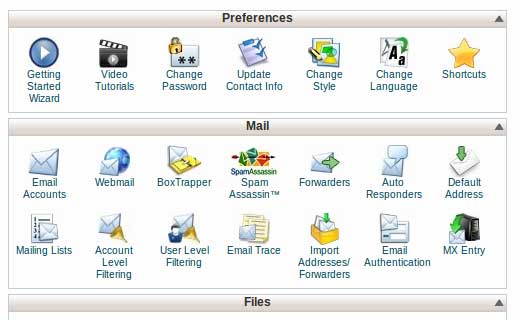
cPanel is useful if you wish to make changes to your WordPress site, for example you can use cPanel to make edits to WordPress files, create subdomains, create backups and plenty more. There are lots of useful cPanel and WordPress guides online that make it easy to use, even if you’re a beginner. You’ll usually get cPanel with a shared hosting package, but some cloud hosting providers (like Digital Ocean) do not provide free access to cPanel.
Payment cycle
Most website hosting providers will offer you a discount for signing up to 1, 2 or even 3 years. That might sound like good value, but I’d advise against it and recommend paying for cheap hosting each month. Why? Because a monthly payment schedule gives you freedom.
As I mentioned before, my first experience with shared WordPress hosting was with HostGator. When I signed up I chose the bi-annual (every 6 months) payment plan for a nice discount. The first 6 months went great, but after I paid for the second (I think around month 7 or 8), my website got a surge in traffic and HostGator took it offline with no warning. It took me a couple of days to figure out how to move hosts so I could get the site back online again. My site was offline for days, I had to move away from shared hosting for something more substantial, and ended up still paying for the rest of the 6 month period I didn’t finish using.
With monthly payments, you can have the freedom to move hosts or upgrade your plan if your website takes off and gets more traffic (which I hope is the goal of your website!).
Promotional offers
Again, be careful with promotional rates. I got sucked into HostGator due to a very low offer for the first 6 months. When the package payment recurred, the price had gone up to around $80 (worked out to be $13/month). That was not cheap for shared hosting! Obviously there’s nothing stopping you moving your WordPress website to a new host once the promotional period is over, but it can be a hassle.
Always check the standard renewal cost and date before signing up to anything. I personally prefer straightforward pricing that just offers me a good, fair rate every month, with no gimmicks or offers, but that is a rare find in the hosting world.
Server location

Ideally, you want to use a hosting company that has servers in the location closest to where people will be accessing your website from, because it will help your website load quickly for them. Website loading time is important for SEO and user experience – people will get tired of waiting for your pages to load and might bounce and visit a different site instead.
Cheap hosting is generally the slowest type of hosting you can get, so server location is important, especially if you know that your main audience will be in a certain country (for example, if you have a .co.uk website, use a server located in the UK).
Personally, I am not too bothered about server location because I use a CDN (Content Delivery Network) called CloudFlare (free plans available) to deliver my website files from various global locations, but if I have to choose, I usually opt for US East Coast hosting because it’s in the middle of Europe and North America, where most of my site’s audience live.
Why is BlueHost so damn popular?!

Ah, BlueHost, aka the hosting company featured on every single article on WordPress website hosting I’ve ever read. Why?! The cynic in me thinks it’s due to their affiliate commissions (a whopping $65 per sign-up), but to be honest, plenty of other hosting providers have affiliate programs, so why is BlueHost so popular? To be honest, I can’t find a reason.
Here area couple of the people who recommend BlueHost:
- Pat Flynn from SmartPassiveIncome.com
- Dana from MinimalistBaker.com
- WordPress.org even recommends it themselves!!
But you should bear in mind that none of the above 3 sites actually use BlueHost because they need more advanced solutions, and it’s not all roses for small sites either; plenty of bloggers have had bad experiences with BlueHost, like Lisa from Oh, She Blogs:
From day one my site would go down constantly. I’d get random errors that nobody could figure out. I was constantly on the phone with them because my site just wasn’t working. They told me that I was using too much data… but I pretty much had an empty site at that point.
As you’ll read in my review below, I’m not a huge fan of BlueHost, namely because they try and tie you into a 3-year contract to get the cheap price, and don’t make their bandwidth limits clear.
As I rule, I try not to recommend any hosting provider from EIG (Endurance International Group) due to past bad experiences. Did you know that BlueHost, HostGator and iPage are part of the same company? I find that all 3 hosts have the same problems with unclear bandwidth limits and pushing long contracts.
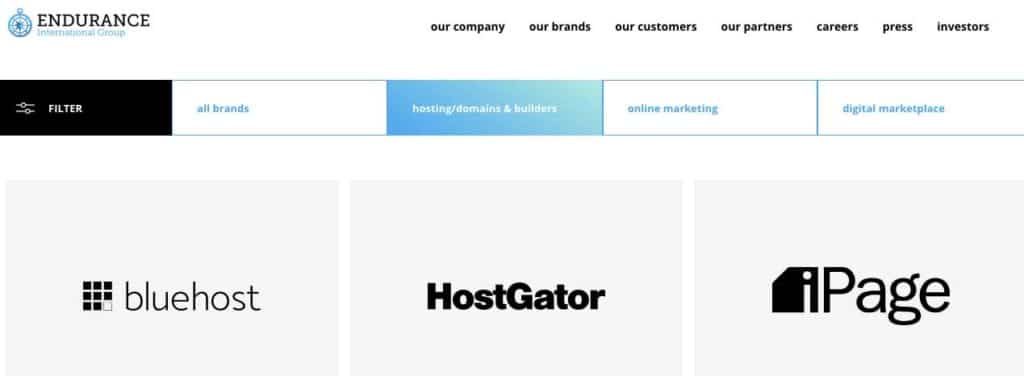
Cheap WordPress hosting recommendations
Now you’ve got a solid understanding of what hosting is and what features you might need, it’s time to actually pick a host to take care of our new WordPress website! I’m going to delve deep and explain the exact limitations and workings of each hosting package. This involved scouring through literally thousands of words of terms and conditions, cancellation policies and fair usage agreements. Web hosts sure do like to hide important clauses in the small print!
(I made this part extra small to give you some practice!)
KnownHost Shared Cloud Hosting SH-1

Monthly Price: from $3.37 with code KH50DEAL (will renew at $6.95/month but you can lock the discount price in for 6, 12 or 36 months if you want)
Free Domain: NO
Free SSL: YES
Free Email: YES
cPanel and 1-click WordPress installation: YES
Storage limit: 5GB SSD
Bandwidth limit: “Unlimited Premium Bandwidth” (the Acceptable Use Policy is quite detailed and shared cloud account holders are limited to maximum CPU usage equivalent to 50% of one CPU core, maximum combined usage of 512MB of memory and a maximum of 128MB per process and maximum of 200,000 inodes (individual files)).
Number of WordPress sites you can host: 5
Why I recommend KnownHost for cheap WordPress hosting
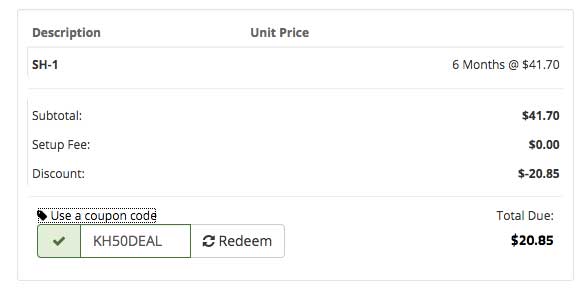
I currently use KnownHost, and have done happily for 3 years (I use a managed VPS not shared hosting for this site, because I like to have a dedicated IP). I’ve had a few issues (like me accidentally deleting MySQL databases, haha) over the years and have found the support team to be excellent. I also like that you can get the cheap rate with only a 6-month commitment, unlike other hosts (see below!) that make you sign up for 3 years to get a cheap price. 5GB storage is not a lot, but it’s more than enough for a single WordPress website, and SSD storage should give you some good speed benefits. As this is shared cloud hosting (multiple shared virtual servers), it should be a bit more reliable with uptime than shared hosting that relies on a single server. I’m also pleased to see that they are clear about how much CPU and memory you’re working with.
With cPanel and 1-click SSL and WordPress setup, I’m happy to recommend KnownHost to anyone looking to use cheap WordPress hosting. One thing to bear in mind: they state you can host up to 5 WordPress sites on a single shared account, but given the resource allocation, I don’t think you can safely host more than 1 website. I also suggest you register a domain elsewhere (namesilo use code SAVE10) as KnownHost are not cheap for domain registrations.
BlueHost Basic Shared Hosting

Free Domain: YES (but they want $0.99/month for privacy so it’s better to use an independent registrar like namesilo)
Free SSL: YES (for all WordPress sites)
Free Email: YES
cPanel and 1-click WordPress installation: YES
Storage limit: 50GB
Bandwidth limit: “Unmetered” (the official description of this term is “While of course these resources are not infinite, we believe our customers should have all the resources necessary to build an online presence and 99.95% of customers will have more than enough disk space and bandwidth to meet their needs.” This of course is legal speak for: “we’ll cut you off whenever you start using too much bandwidth!”. How much is too much? Who knows.)
Number of WordPress sites you can host: 1
Why I do NOT recommend BlueHost for cheap WordPress hosting
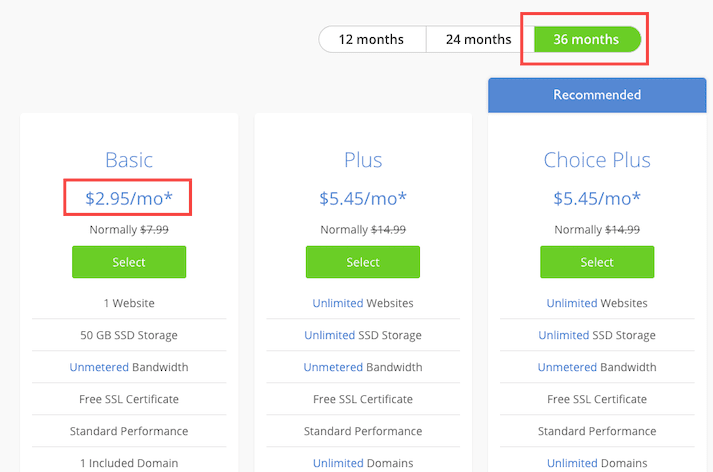
Be careful with long contracts. It’s not sensible to sign up to a 3-year hosting package – chances are you’ll either want to give up on your website or move to a more advanced hosting package within 3 years, so you could be stuck paying for something you don’t need or use. Also, I don’t like that there is no clear limit or explanation on BlueHost’s website about what it considers to be fair bandwidth usage.
HostGator Shared Hosting (Hatchling Plan)
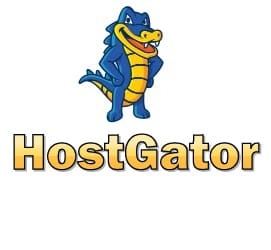
Free Domain: NO
Free SSL: NO
Free Email: YES
cPanel and 1-click WordPress installation: YES
Storage limit: “Unmetered” (but if you dig into the terms, the limit is 250,000 inodes or 100,000 inodes if you want automated backups. Each file on your website is 1 inode, regardless of its size)
Bandwidth limit: “Unmetered” (but the terms state “You may not use twenty-five percent (25%) or more of our system resources for longer than ninety (90) seconds at a time.” I assume this is 25% of the shared server your website is on. It is unclear what the specs of this server are.)
Number of WordPress sites you can host: 1
Why I do NOT recommend HostGator for cheap WordPress hosting
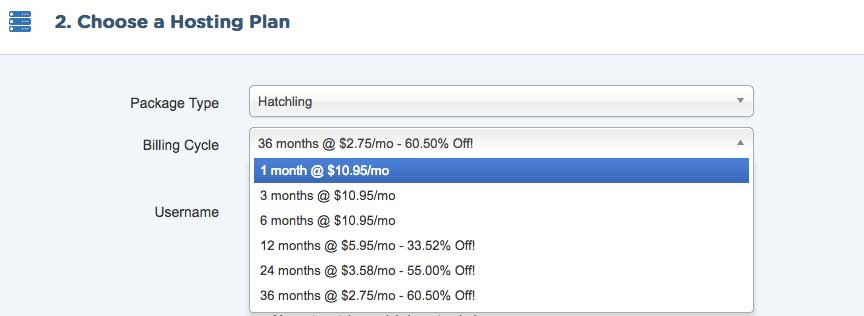
Once bitten, twice shy, HostGator was the very first host I used for a WordPress site, and I did not have a great experience. I signed up for a cheap 6-month Hatchling plan, which at the time allowed me to host ‘unlimited’ WordPress domains. Into my second payment term (when, of course, the price went up to the full amount after the discount period was over), one of my websites had an article go viral and I got some decent traffic. I’m not talking millions, but it was a few thousand hits in a day. With no warning, HostGator took my sites offline. Not just the one getting all the traffic, ALL OF THEM! It took support several days to reply to my messages and resume hosting. Not cool. The whole point of having a website it to send traffic to it! We can’t predict how popular our websites will be, so it’s essential that you pick a WordPress host that, at the very least, will give you some notice before taking your sites offline. I had to read a lot of pages on the HostGator website to learn that they still operate a policy of not sending you a warning if you exceed bandwidth limits.
Much like BlueHost, HostGator want you to get into a 3-year contract to get the cheap advertised price. I do not think this is wise, for aforementioned reasons. What’s more, they don’t even offer a free domain or SSL certificate. After all this, I can conclude that while HostGator appears to offer the lowest prices on the market, their service will be far from cheap in the long run. Not recommended.
HawkHost Shared Hosting (Primary Plan)

Monthly price: from $2.99 (based on 3 year contract)
Free Domain: NO
Free SSL: YES
Free Email: YES
cPanel and 1-click WordPress installation: YES
Storage limit: 10GB SSD (also limited to 500,000 inodes – 1 file is 1 inode)
Bandwidth limit: “Unlimited” (the terms state that: “You’re not allowed to use an excessive amount of system resources for an extended period of time. If your account is found to be utilizing a large amount of resources we will contact you and give you further information. Under extreme cases suspension may be necessary until the issue can be resolved.” It’s not clear what the definition of “excessive” or “extreme” is, unfortunately.)
Number of WordPress sites you can host: Unlimited
Why I recommend HawkHost for cheap WordPress hosting
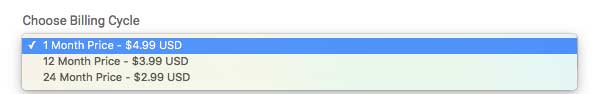
Finally, a cheap shared hosting provider offering simple monthly pricing! You can sign up to HawkHost for $4.99/month and cancel anytime. If you do want to tie yourself into a contract, you can bring the price down to $2.99.
I also think that HawkHost offers a good amount of fast SSD storage (10GB), including 500,000 inodes, which is way more than BlueHost or HostGator, so you needn’t worry about having too many files on your WordPress site. HawkHost is very newbie-friendly, with cPanel, 1-click SSL (from LetsEncrypt), 1-click WordPress installation and free email. The only thing I don’t like is the unclear bandwidth limitation, but at least they claim to contact you if you are using whatever it is they think is “excessive”.
Digital Ocean Standard Droplet

Free Domain: NO
Free SSL: NO
Free Email: NO
cPanel and 1-click WordPress installation: NO
Storage limit: 25GB SSD
Bandwidth limit: 1TB
Number of WordPress sites you can host: unlimited
Why I recommend DigitalOcean for cheap WordPress hosting
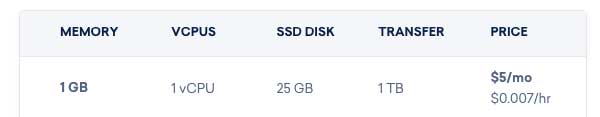
Just look at that spec compared to other cheap hosting packages, it’s unbeatable! You get a ton of bandwidth, plenty of fast SSD storage and 1GB RAM and 1 CPU core all to yourself. Sounds too good to be true, doesn’t it? Well, there is a catch. You have to manage it yourself. There’s no cPanel and you’ll need to follow a bunch of tutorials to get WordPress or an SSL certificate installed. And as you’re the manager of your ‘droplet’ (the name Digital Ocean gives to your virtual server), you’re responsible for security too.
As I mentioned before, I used Digital Ocean several years ago and left it open to vulnerabilities by not securing it properly. My WordPress site got hacked within 1 month and it put me off using the service again. Now I’m more knowledgeable, I’d definitely use Digital Ocean again, because for the money it’s a no-brainer, and recommend it to anyone who is not afraid to get stuck into tutorials and learn something new. If that scares you, I suggest you stick with shared hosting, or managed cloud hosting like CloudWays (see below).
CloudWays Managed Cloud Hosting (Using Digital Ocean Cheapest Plan)

Monthly price: $10 (no contract!)
Free Domain: NO
Free SSL: YES
Free Email: NO ($1/month per email address for Rackspace email)
cPanel and 1-click WordPress installation: No cPanel, but CloudWays has its own 1-click interface
Storage limit: 25GB SSD
Bandwidth limit: 1TB
Number of WordPress sites you can host: unlimited
Why I recommend CloudWays for cheap WordPress hosting

CloudWays offers the cheapest managed WordPress hosting I’ve come across, and I like the transparent pay-as-you-go pricing with no contracts to deal with. You can also upgrade in 1-click if your website gets popular and you need more server resources.
CloudWays is the option for people wanting to use Digital Ocean or other cloud hosting plan without managing it themselves. If you’re purely looking to save cash, then obviously CloudWays is not good because it effectively doubles the price of Digital Ocean’s basic hosting cost. However, if you don’t feel comfortable managing your Digital Ocean droplet yourself, CloudWays lets you install WordPress and an SSL certificate in 1-click, and they keep on top of security and updates for you.
SiteGround StartUp Plan

Free Domain: NO
Free SSL: YES
Free Email: YES
cPanel and 1-click WordPress installation: YES
Storage limit: 10GB SSD
Bandwidth limit: 10,000 monthly visits
Number of WordPress sites you can host: 1
Why I recommend SiteGround for cheap WordPress hosting
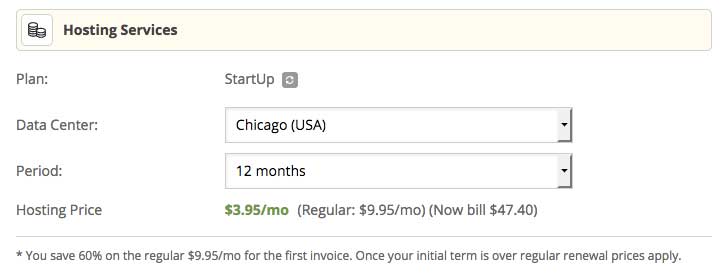
SiteGround is one of the most transparent cheap hosting providers I’ve seen. No “unlimited bandwidth” rubbish – they are clear about what this service is: good shared hosting for 1 WordPress website. When your site grows to more than 10,000 pageviews a month, it will be time to upgrade. Free email, SSL and cPanel are ideal, and you can register a domain elsewhere before getting hosting. If you want the 60% discount, it’s worth locking into a 12-month contract, which works out at $47.40 for the first year. I think you’ll probably outgrow cheap shared hosting by the end of 12 months anyway.
Results: Cheapest WordPress hosting by type
Cheapest shared hosting plan with 3-year contract
BlueHost $2.95 x 36 months = $106.20
I have to admit, although I am not keen on the idea of signing up for a 36-month contract, if you get the $2.65 rate (as you will by using my affiliate link), it works out at less than $99 for 3 years of WordPress hosting. Plus free email and SSL. I would still ignore the free domain registration, because the privacy option is overpriced, but under $100 to get cracking with your first website is pretty decent. Of course, I am convinced you’re going to need to move to a bigger hosting plan if your website becomes even remotely successful, but I guess you will not have wasted much. Sigh again, I actually wanted to hate on BlueHost, but if you really think you’ll have a low traffic website for 3 years, it’s a very cheap deal.
Cheapest shared hosting plans with 1-year contract
KnownHost $3.37 x 12 months = $41.70
SiteGround $3.95 x 12 months = $47.40
I think 1 year is about the right billing period for cheap shared hosting, after which you will outgrow it and move to something more substantial.
Cheapest shared hosting plan with 6-month contract
KnownHost $3.37 x 6 months = $20.85
6 months is barely any time at all! With KnownHost, they will require a coupon code when signing up so don’t forget to add it.
Cheapest shared hosting with monthly payments
HawkHost $4.99/month, cancel anytime.
If you hate contracts, HawkHost offers a great monthly deal that lets you cancel anytime. Gives you good peace of mind that they will need to work hard to keep your custom.
Cheapest cloud hosting plan
Digital Ocean $5/month, cancel anytime.
Excellent value for the spec, but you’ll need to manage it yourself.
Cheapest managed WordPress hosting plan
CloudWays $10/month, cancel anytime.
It’s like getting Digital Ocean, then paying $5/month for someone else to manage it for you. Good value if you don’t want to be fiddling with settings and security yourself.
Cheapest place to buy a domain name with WHOIS privacy
Namesilo $8 .COM domain using code SAVE10. Free WHOIS privacy forever.
I’ve been using Namesilo for years and don’t know why more people don’t recommend them. Their renewals rates are also under $9 for a .COM, unlike other hosts that like to give you a cheap rate on the first year then whack up the price and bombard you with upsells (I’m talking to you, GoDaddy!).
How to setup WordPress hosting
So you’ve finally chosen a cheap hosting package (I hope you chose wisely!) and now you need to get WordPress installed and ready to go. Don’t worry, this is the easy bit. You’ll want to either
- Migrate an existing WordPress website
- Install a fresh copy of WordPress to start a new site
I’ll cover WordPress site migration in the below section.
There are a couple of options for installing a new copy of WordPress.
- Install WordPress via FTP
- 1-click WordPress installation via cPanel or hosting control panel
I personally prefer method 1, installing WordPress via FTP, because it gives you more control, but if you’re a complete beginner or new to WordPress, 1-click installation is going to make things very easy.
WordPress have their own excellent installation guide to cover manual setup, and there are plenty of easy-to.follow guides on 1-click Softaculous WordPress installation. Your host might have a custom WordPress installation solution so make sure you check their help guides or drop them a message if you can’t find what you need.
How can I move my WordPress site to another host?
Almost all cheap hosting providers offer free WordPress site migrations because they want to make it easy for you to move your business to them! Simply check the relevant options during sign up, or drop a message to support and ask them how to proceed. If, like me, you prefer to take care of your own stuff, you can easily move your WordPress website to a new host yourself.
I use BackupBuddy, a premium WordPress plugin, to handle site migrations (and backups, obviously), but for small WordPress sites, I’ve found a free plugin called Duplicator to be sufficient. It is also possible to migrate a WordPress database and files manually, without plugins – this guide will help you get started.
BONUS: How to get the most out of cheap WordPress hosting
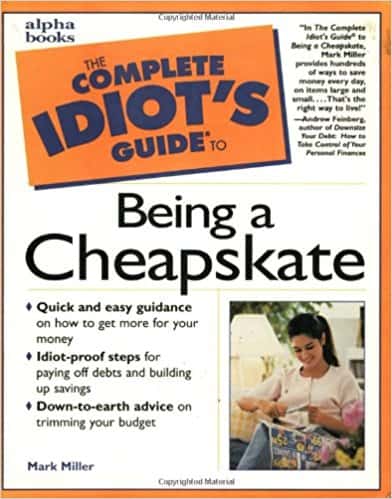
If you’ve read this far, you’ll know that cheap WordPress hosting is, well, cheap! In other words, resources are very limited (you get what you pay for, after all). We don’t want to limit the number of visitors that come to our website, but we do want to minimize the amount of resources they use, thus keeping bandwidth and CPU/RAM usage to the bare essentials.
Here are some easy (and free!) things you can do to get the most mileage out of cheap hosting:
- Keep page sizes small – for WordPress users, this usually means keeping image sizes small. Choose .jpg over .png where possible. Resize and compress images as much as you can before uploading them to your WordPress site. If you need a helping hand, try a free plugin like SmushIt
- Keep plugins to a minimum – the less rubbish you install on your WordPress site, the less processes will be running and clogging up your server. Poorly-coded plugins and themes can cause a whole raft of problems, so try and keep to a handful of essential, high-quality plugins.
- Setup Cloudflare – Cloudflare is a CDN (content delivery network) and DNS (domain name server) solution that sits between your website host and website visitors. I’ve been using it for years and it keeps server loads down because it caches a copy of your website in various global locations. There’s a free entry-level package so no reason not to give it a try.
Final Words
Well, that’s a wrap! I certainly didn’t set out to write over 6000 words on cheap WordPress hosting, but as I tried to review packages and make recommendations, I realized that there’s so much you need to understand before making a decision, it would be pointless to just write up a bunch of hosting links and assure you they are best. Maybe that’s what you wanted, but I hope that if you made it through even a little bit of this post, you’ve learned the pros and cons of cheap hosting and are smart enough to avoid the shiny glow of apparently good deals in favor of the really good ones.
If you think there’s a cheap hosting deal that I’ve missed, let me know in the comment on @tomtheseoguy via Twitter and I will take a look and maybe add it to the list!

