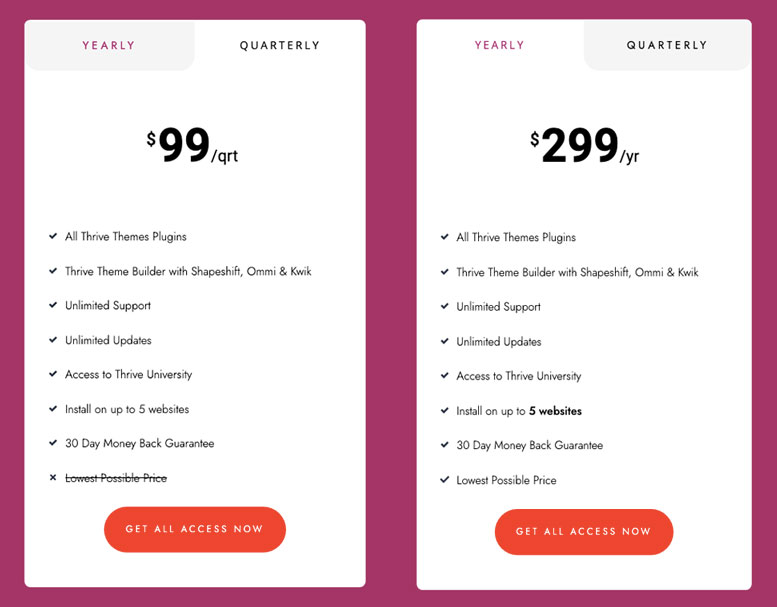Thrive Themes is a WordPress theme and plugin company, co-founded in 2013 by Shane MeLaugh and Paul McCarthy.
Over the years, Thrive have released some successful plugins (most notably Thrive Architect, a visual page builder plugin) and themes, including Thrive Theme Builder, a drag and drop WordPress theme. When I first became a paying customer back in 2015, I bought Thrive Architect (then known as Thrive Content Builder) as a stand-alone plugin (I think I paid $87 for an unlimited site lifetime license).
Thrive carried on developing other great plugins that I happily bought: Thrive Leads (mailing list plugin), Thrive Quiz Builder (WordPress quiz creator plugin), and Thrive Optimize (A/B testing plugin).
Today, Thrive Themes offers 10 plugins and 1 theme. But from February 1st 2021, you can only get access to Thrive Themes products by signing up to Thrive Suite, the new term for Thrive Themes Membership.
As of February 2022, Thrive Themes has made their popular products available to purchase as standalone plugins again!
I had a couple of questions about what the changes meant, so here are the answers I found to help you out.
What is Thrive Suite?
Thrive Suite is a subscription to all of Thrive Themes’ plugins and themes. You can pay annually ($299, which works out at $25/month), or quarterly ($99, which equals $33/month). There’s no real monthly payment option.
Can I still use my Thrive plugin without getting Thrive Suite?
Yes, if you’ve already bought a Thrive product like Thrive Architect or Thrive Optimize as a stand-alone product, you can still continue to use it and receive updates.
Will my old Thrive plugins still get updates if I don’t buy Thrive Suite?
Yes, any old Thrive plugins you purchased on the past will still receive updates, providing lifetime updates were offered to you when purchasing.
For example, I purchased Thrive Architect in 2015, and still receive all the latest updates 6 years later.
Can I still get support with Thrive plugin without getting Thrive Suite?
No, only current Thrive Suite customers can create support tickets.
How many websites can I use Thrive Suite on?
You can use Thrive Suite on up to 25 websites. There are no tiers, so the price is the same whether you use Thrive products on 1 or 25 websites. For any more than 25 sites, you’d need to buy another license. There’s an agency license for up to 50 websites.
What happens if I cancel Thrive Suite?
You will still receive “bug fixes and small updates” for the Thrive plugins and themes you are currently using, but you’ll no longer have access to major updates, new products or customer support.
What plugins and themes are included in Thrive Suite?
Thrive Suite includes all of Thrive Themes’ plugins and themes, including
- Thrive Theme Builder → a visual drag-and-drop WordPress theme
- Thrive Architect → a drag-and-drop page builder plugin
- Thrive Quiz Builder → WordPress quiz creator plugin
- Thrive Leads → mailing list plugin
- Thrive Ovation → testimonial and social proof plugin
- Thrive Comments → WordPress comment plugin
- Thrive Optimize → A/B testing plugin
- Thrive Ultimatum → evergreen countdown plugin
- Thrive Apprentice → WordPress course plugin
- Thrive Headline Optimizer → WordPress course plugin
- Thrive Clever Widgets → sidebar customization plugin
You can now buy any of the above plugins as standalone plugins without signing up to Thrive Suite. They are all priced at $97 for 1 year of updates, but there are also a few bundle deals, like Thrive Architect + Thrive Optimize for $167, or Thrive Architect + Thrive Theme Builder for $167. Check each plugin sales page (above) for the latest prices and discounts.
What are the benefits of Thrive Suite?
- Access to all of Thrive’s plugins (see above for list)
- Access to Thrive Theme Builder and the Shapeshift and Kwik base themes
- All product updates
- Customer support (by ticket)
- Access to all new products while your membership is active
- Locked-in pricing so you’ll renew at old prices if there’s ever an increase
- Discounted prices on Thrive’s courses (like SEO Sprint)
- Access to Thrive University product training
Is Thrive Suite worth it?
It really depends which of Thrive’s plugins and/or themes you use.
If you only want to use a single Thrive plugin, like Thrive Architect or Thrive Optimize, on a single WordPress website then no, it’s not worth getting Thrive Suite because paying $299/year for 1 plugin is not likely to be a good deal. Luckily, you are now able to simply buy 1 or 2 standalone Thrive plugins without signing up for Thrive Suite.
As WordPress users, we’re lucky enough to have a huge range of plugins and themes to choose from, so there are always alternatives. Thrive Suite’s new membership-only pricing will now make other options a lot more attractive for some users. For example, Elementor Pro, a Thrive Architect alternative, a 1-site license costs $49/year.
Thrive Suite makes more sense for a couple of use-cases:
- You own or manage multiple websites → 1 Thrive Suite license works for up to 25 sites
- You are going to use 3 or more Thrive products → suddenly, Thrive Suite looks cheaper if you’d need to buy, for example, Elementor Pro, MemberPress and GeneratePress instead (total cost: ~$250/year). If you use 3 or more Thrive products, you’re going to make a saving.
- You want customer support and clear tutorials → Thrive and its community is great for WordPress beginners and provide a lot of guidance
- You want to manage all of your plugins and themes in one place
Of course, choosing to get Thrive Suite for a quarter or year doesn’t mean you’re stuck with it forever. There’s a 30-day refund guarantee, and you’ll still get basic access (minus support and major updates) if you cancel your membership after the first billing period.
I’ve been a Thrive customer (and affiliate) for a long time, and am usually happy to recommend their products. They’re not all winners, though, and most recently I’ve found that Thrive Theme Builder falls short when it comes to website speed (something I care about a lot as an SEO).
Personally, I am not a fan of memberships, both in terms of recurring payments (I get lifetime licenses wherever possible), and all-in-one solutions (I prefer to find cherry-pick the perfect plugin or theme for a specific task). But I know people that are very happy being Thrive members, so it’s all about what works for you. Hope this helps make your decision a little bit easier!