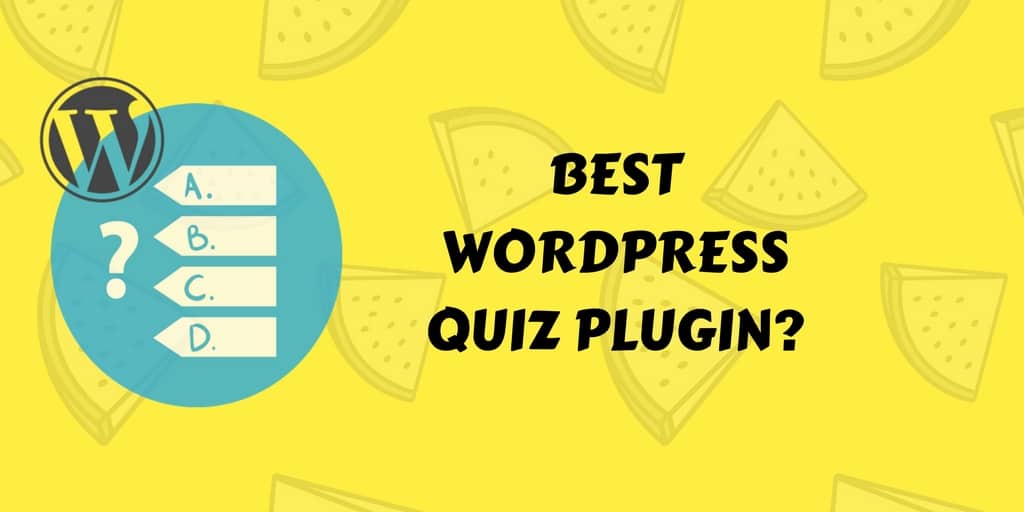Thrive Quiz Builder is a premium WordPress plugin that allows you to create and embed unlimited quizzes on your WordPress website. I've been marketing websites for over 8 years now, so I've tested my fair share of free WordPress quiz plugins and have generally been underwhelmed by their functionality. Using a premium quiz builder, I can create new quizzes in just a few clicks and, more importantly, use quizzes as part of my marketing strategy to increase traffic (especially from social networks) and engagement, and capture leads.
This Thrive Quiz Builder review and walkthough will help you decide if your site could benefit from using quizzes, if this particular quiz plugin is right for you, and show you how to get the most out of its built-in features.
In this guide, I'm going to cover:
- Why do you need a WordPress quiz plugin?
- What is Thrive Quiz Builder?
- Top 5 Features
- Simple Installation
- Plugin Set-Up
- Support
- Compatibility, bugs and issues
- Price, download and bonus offers
Why do you need a WordPress quiz plugin?
Quite simply, unless you're an expert coder, a WordPress quiz plugin is the simplest way to add quizzes to your WordPress website. But why would you want to add quizzes in the first place? Here are just a few ways that quizzes can benefit your website:
- Quizzes are great for sharing on social media, bringing in more traffic to your website
- Quizzes help reduce bounce rate - visitors spend more time on your site
- Quizzes are interactive and increase engagement with your website and brand
- Quizzes can be used as lead magnets, helping with list building and email marketing outreach
Quizzes are a great asset as part of your overarching marketing strategy. I find they also help with content creation and can give 'dry' topics added entertainment value. If you're looking to grow your WordPress website's traffic, increase leads or step up your social marketing efforts, then I think a quiz builder is an excellent investment. If you want to see some examples of successful quizzes in action, Thrive did a great blog post on using quizzes to gain insights, engagement and leads.
What's Thrive Quiz Builder?
Thrive Quiz Builder is another top plugin release from Thrive Themes. The company is known for its "conversion-focused" themes and plugins. I am a big fan of their Thrive Content Builder plugin (it's how I created the page you're viewing right now - read my review here). Thrive was founded by Shane Melaugh, a successful Internet Marketer who created the popular (and now defunct) Viral Quiz Builder plugin for WordPress many years ago. I'm pleased to see that the quiz builder has undergone a substantial makeover and is now part of the Thrive family.
Thrive Quiz Builder lets you create and publish unlimited quizzes on your WordPress website. Everything is point-and-click using the built-in visual editor, so there's no need for any coding or graphics skills. Like everything that Thrive build, the quiz module is mobile-optimised and responsive.
Top 5 Features
1. Visual Editor

A complete beginner will have no problem using the Thrive Quiz Builder plugin - and an experienced WordPress user will probably be thankful for the clean, modern interface. You can organise your quiz by drag new elements on the page, but also duplicate, delete and move elements around using a simple mouse action. Quiz Builder uses the same interface as Thrive Content Builder, even if you don't have that plugin installed. ABSOLUTELY NO CODING NEEDED!
2. Bundled Templates
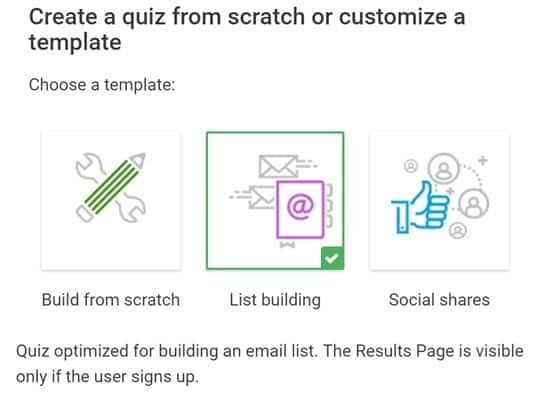
The bundled quiz templates help you save a lot of time, but, more importantly, are crafted by experienced conversion and marketing experts who provide you with tailored quizzes for specific purposes. For example, there's a list building template, that helps you create a quiz to get more email subscribers. Take a look at the list building template in action. There's also a social shares template, designed to get you - you guessed it! - more social shares!
3. Multiple quiz types
You can create several different types of quiz, from personality-type quizzes (e.g. Which Star Wars character are you?), to percentage or scored quizzes. You can add scoring weight to different questions to allow your results to be as tailored as you like. Plus, the plugin makes it easy to create shareable badges on the results page - encouraging visitors to share their results with their network.
4. Easy lead generation
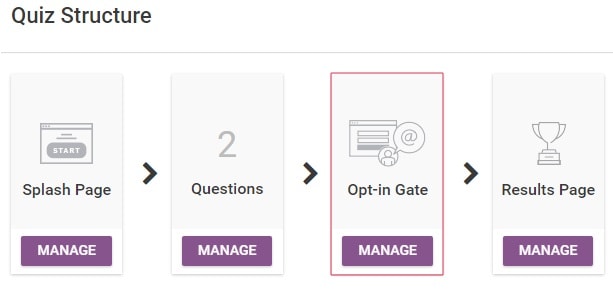
You can add something called an "Opt-in Gate" to your quiz so that users have to give you their email address before seeing their results. An easy way to build up your email list.
5. Built-in quiz analytics
Each time a visitor completes a quiz, the plugin stores their activity and uses it to generate reports and analytics. You can find out what your audience's interests are - helping you to write more targeted content in the future, or customise your email campaigns accordingly.
6. Conversion optimisation
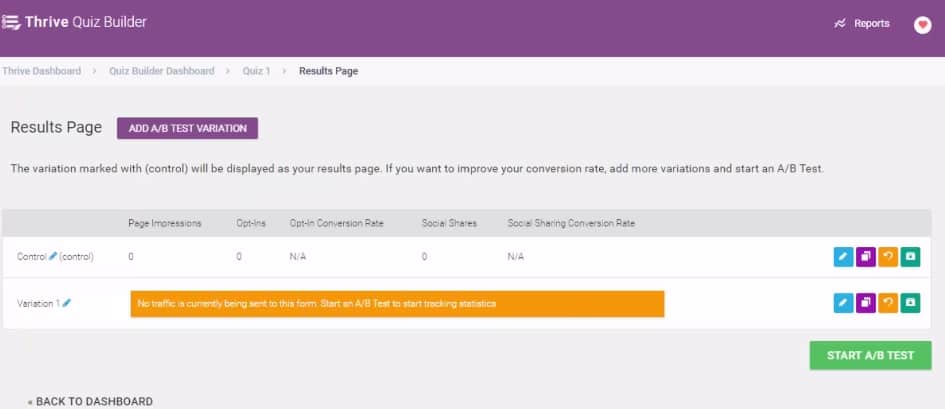
You can A/B test your quizzes to find out which ones perform better, which ones bring more shares or email sign-ups. This is valuable data if you're interested in growing your audience.
Installation
Installing the plugin is easy. It's around 10MB, so you can upload the zipped folder straight into your WordPress plugin dashboard. Some hosts can crash if you upload these larger plugins, so you may need to use FileZilla or other FTP client to drag the Thrive Quiz folder into your wp-content/plugins folder.
Set-Up
Once the plugin is activated on your site, it's all configured and ready to go. Simply add your license key to activate (it's in the "My Account & Licence Keys" tab in your Thrive Themes account).

The easiest way to get started is to view the quick-start tutorial, which has an 11-minute video and article to help you create your first quiz: How to Build Your First Quiz using Thrive Quiz Builder
Basic Quiz Types
The types of quiz you can create with the plugin are a bit confusing (as there are so many). To make it easier, here are the main quiz types at the moment:
- Multiple-choice question, text only
- Multiple-choice question, with photos
- Unlimited questions on any quiz
- Percentage score quiz - answers add up to an overall percentage
- Weighted answer quiz - answers carry different weight which leads to different results
- Dynamic questions - each answer leads to a different question
- Social shares results page
- Opt-in form before results (or after)
How does the quiz work?
Each time the quiz is completed, I can track progress using the built-in Analytics module. I can also A/B test different parts of the quiz and experiment with social sharing buttons or opt-in forms. It's easy to add/remove/edit questions and change the layout/design of the quiz at any time. It embeds into any WordPress page or Widget using a simple shortcode.
You can build a quiz with a simple linear structure, with each question triggering the next, for example:
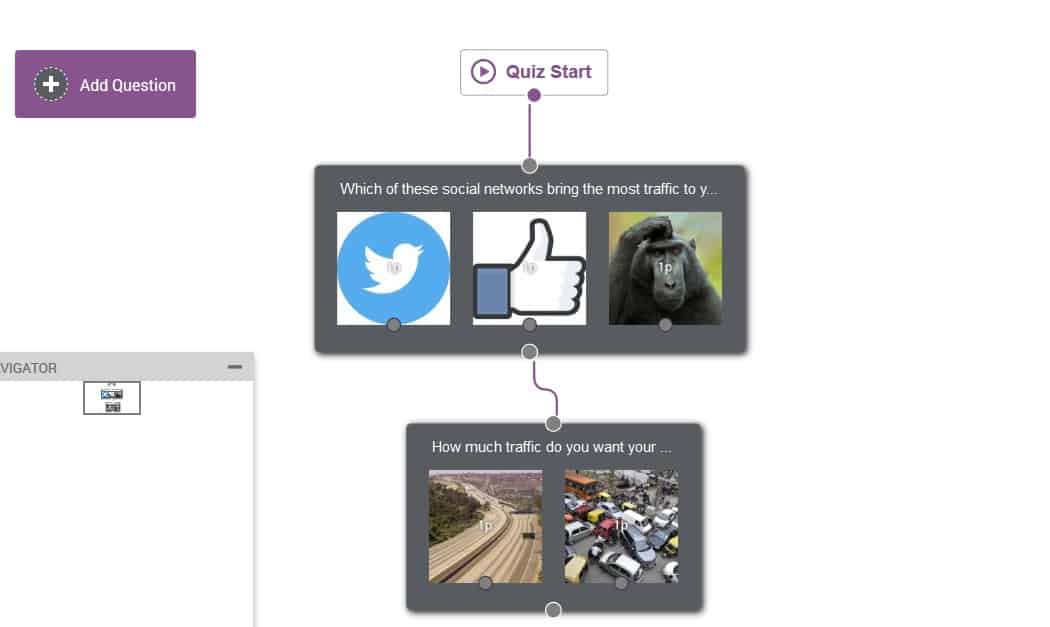
You can also design the quiz to have dynamic questions, with each answer triggering a separate question, for example:
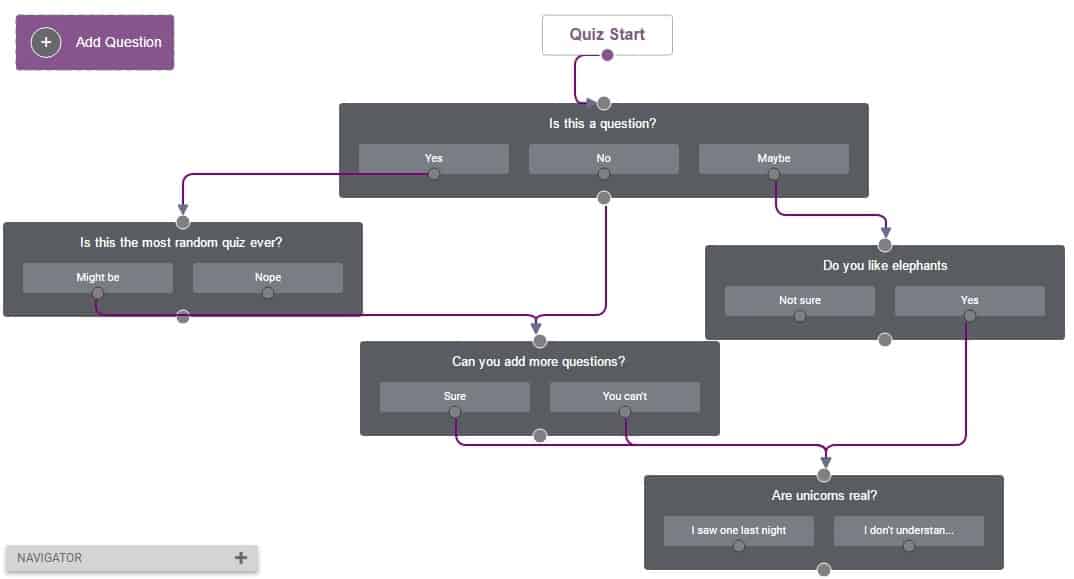
Support
I find Thrive Quiz Builder very straight-forward to use, so I've never had to use the support forum, but just in case you experience a theme incompatibility or other issue, you will get a quick response from the support staff and/or other Thrive members. It's also interesting to hear how other customers are using quizzes on their sites:
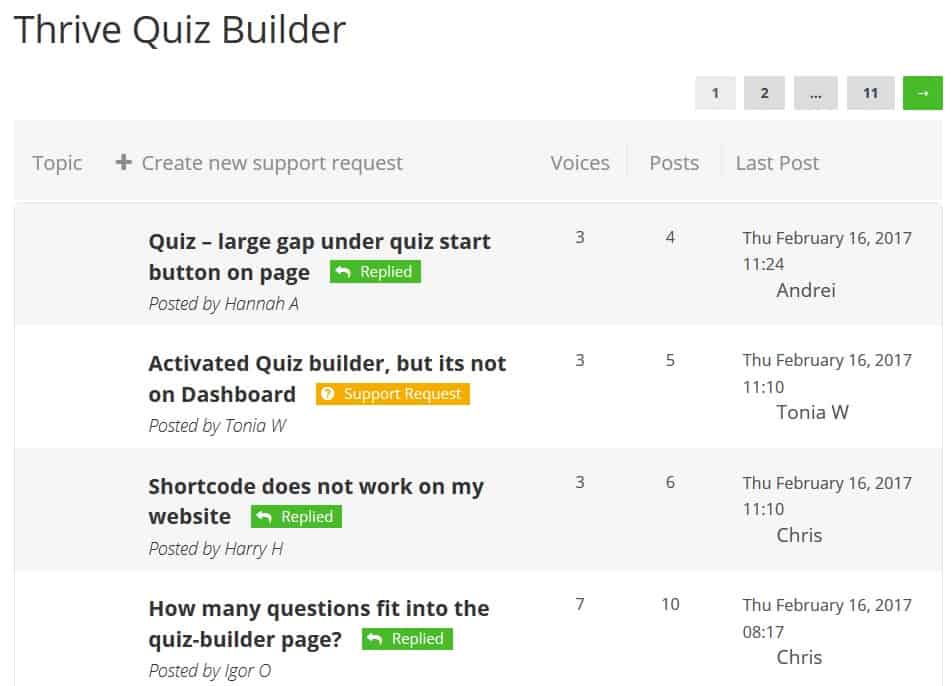
Thrive also puts out a lot of useful (and free!) webinars and tutorials, which are invaluable to anyone looking for inspiration or help boosting their marketing efforts. I can recommend the Thrive Quiz Builder knowledge base too.
Compatibility, bugs and issues
The most annoying thing about Thrive Quiz Builder is that it injects a "Powered by Viral Quiz Builder" link into all of your quizzes by default. This is something I'd expect from free plugins, but not premium ones. Luckily, you can toggle it "off" in the settings panel:
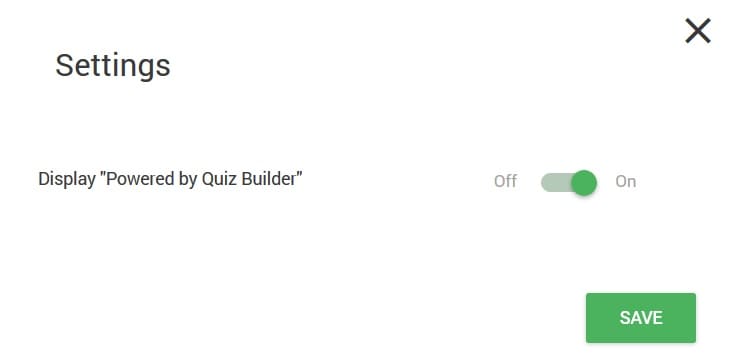
- Compatibility issues with CloudFlare and caching plugins
If you like to use caching plugins, you might run into some problems using Thrive Quiz Builder. The plugin uses javascript, which can be affected by caching methods. If you run into problems, support staff will request temporary admin access to your WordPress site so they can investigate the issue. If you still have problems, you can use the 30 day money back guarantee. It's a good idea to read Thrive's refund policy before making a purchase.
- You can't clone quizzes
If you want to create multiple quizzes using the same template or format, there's currently no easy way to do this in Thrive Quiz Builder. As the plugin only just came out, it's likely that cloning will be an added feature in future versions (all purchasers will get free upgrades for life). I remember when Thrive Content Builder first came out it had a similar issue, but now offers a very handy template import function.
- You can't randomise quiz questions
At the moment, you must arrange quiz questions in a certain order, and that order stays the same for all quiz takers. You can change the order manually whenever you want, but it can't be randomised for visitors.
Price, download and bonus offers
If you want to get your hands on a copy of Thrive Quiz Builder, there are a couple of different options to choose from.
Plugin Cost
If you only run 1 WordPress website, a single site license costs $97. It's certainly not the cheapest plugin on the market, and there are many free options in the WordPress repository, but Thrive Quiz Builder is the only premium quiz builder plugin on the market that is tailored for conversion, bringing in leads and social shares.
If you also want access to other Thrive products, like their conversion-optimised themes and Thrive Visual Editor, you can subscribe to the whole Thrive Suite for $299/year or $99/quarter (this includes access to the Quiz Builder plugin). Thrive is designed to be an all-in-one solution for WordPress, with plugins for everything from lead capture and landing pages to testimonials, all with conversion and growth in mind. Unfortunately, there are no free trials available at the moment but Thrive does offer a money-back guarantee.
Download
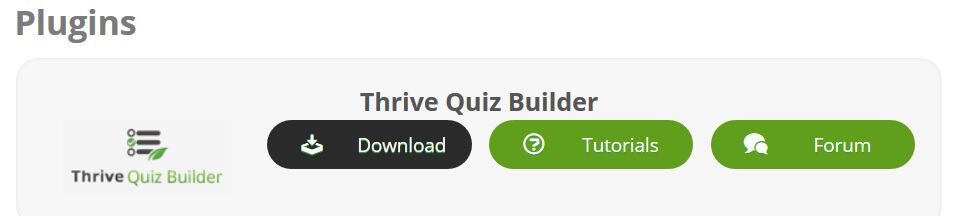
You can get Thrive Quiz Builder via instant download as soon as you've selected and paid for a license or subscription. Don't wait around for an email - log into your Thrive Themes account and look for the plugin on your main account page. You'll find your serial number in the "My Account & License Keys" tab.