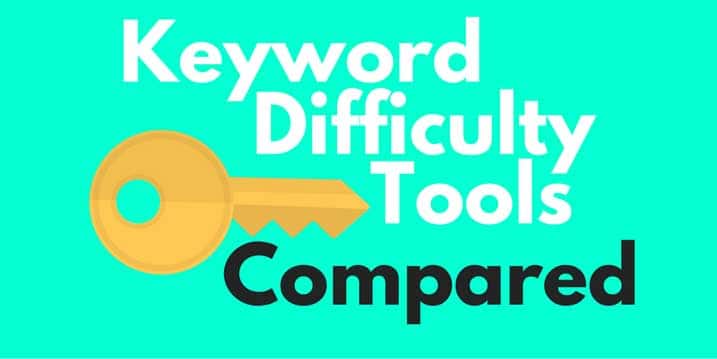I'm a fan of keyword-first SEO, aka putting the time in to select the best target keywords before anything else. It's the foundation that the rest of your SEO campaign is built on.
That's where Keyword Difficulty Tools come into play – type in a few keyword ideas and find low organic competition keywords that are easy to rank. Sounds like fun, right? It is. It's also an essential part of the keyword research process.
But different tools give different Keyword Difficulty (KD) scores for the same keyword and it's hard to figure out which one to trust. So I ran a test to find out which tools were consistently providing reliable results, and which were not worth spending time (or money) on.
I broke this review down into two parts: the first gives some context into KD, why it's important for SEO and how it can be calculated, and the second is a tool comparison and analysis.
PART ONE
What is Keyword Difficulty?
Keyword Difficulty (abbreviated to KD), also known as SEO Difficulty or Keyword Competition, is a score given to a keyword or keyword phrase to indicate how easy it is to rank that keyword in the organic search engine results (usually Google).
Most Keyword Difficulty tools provide KD scores between 1 and 100, where 1 is extremely easy to rank, and 100 is near impossible. You're going to be looking for keywords with low difficulty/low competition. Keyword difficulty metrics are usually provided as part of a larger keyword research or keyword analysis tool.
Why is Keyword Difficulty important for SEO?
Keyword selection is a major component of SEO. Finding the correct keywords to target is vital and can be the difference between the success or failure of the rest of your SEO efforts (especially content creation and link building).
A low keyword difficulty score is one of 3 essential qualities your focus keywords should have, alongside user intent and search volume.
"Easy" keywords can bring cheap but highly targetted traffic to your website - essential for affiliate marketing, small businesses and many other types of website that just can't sustain huge SEO campaigns or lots of PPC ad spending.
How Keyword Difficulty is calculated
Keyword competition can only be measured by analyzing the SERPs (search engine results pages). SERP difficulty or competition is determined by looking at the top 5 or 10 URLs that rank for the specific keyword (in a target country if required), and trying to figure out if they are weak or strong.
Each keyword analysis tool will combine a variety of metrics (details listed in the reviews below), but here's a quick overview of the most commonly used factors when determining keyword competition:
- Domain Authority (DA) - a metric from Moz that combines the number and quality of backlinks an entire domain has. Higher is harder to beat.
- Page Authority (PA) - from Moz, same as DA but for a specific URL (page). Higher is harder to beat.
- MozTrust (MT) - Moz's metric that measures how many 'trusted' (like governments and universities) link to a domain. Higher is harder to beat.
- MozRank (MR) - another Moz metric that measures the 'link juice' a domain has. Higher is harder to beat.
- Homepages vs Internal Pages - whether SERP results are homepages or inner site pages. Homepages are harder to beat.
- Query term in results - how often the exact keyword phrase appears in the results. Less is easier to beat.
- Domain Score (DS) - SEMrush metric, volume of backlinks a domain has. Higher is harder to beat.
- Page Score (PS) - SEMrush metric, volume of backlinks a specific page has. Higher is harder to beat.
- Trust Score (TS) - SEMrush metric, volume of backlinks from 'trusted' domains. Higher is harder to beat.
- Age - Date when domain was first registered. Older domains are harder to beat.
- Alexa Rank - Alexa metric that ranks all domains based on traffic estimates. Lower is harder to beat.
- Referring Domains - Number of backlinks from distinct domains. Fewer is easier to beat.
- External Backlinks - Total volume of backlinks. Fewer is easier to beat.
PART TWO
Keyword Difficulty Tool Comparison
Alright, it's review time! To make a fair comparison, I'm going to test each tool using the same keyword phrase.
My example keyword phrase is “best synthetic hair for crochet braids”. I chose this keyword because it's long tail (5 words) but has buyer intent (ideal for an ecommerce or affiliate website) and over 500 monthly searches in the US. I will be using the US (Google.com) as my target search engine, but will list which other countries can be researched using each tool in the notes.
I've listed the tools in order of my personal preference, which takes into account cost, ease of use, available features and, most importantly, reliability of the recommendations (aka will it find me easy keywords or not!).
#1 Free Chrome plugins!

Price: free! (free Moz and SEMRush accounts required)
Country filters: Too many to list!
How does it calculate ranking difficulty? Moz DA and PA and many SEMrush metrics
If you're on a tight budget and are happy to spend a little extra time and effort on your keyword research, then you'll do great with a couple of free Chrome plugins. I combine 3 for maximum effect:
- Keywords Everywhere overlays SERP with monthly keyword volumes
- MozBar - gives DA and PA score to each search result
- SEOquake - provides SEMRush's Keyword Difficulty score (as a percentage) and additional metrics
You'll need to login to a free Moz account to view DA and PA scores, and a free SEMrush account will give credits for additional analysis, but it's not essential.
The only official keyword difficulty score I can get from these Chrome plugins is the SEMrush score (78.67%), but if you compare it to the score from SEMrush's own tool (see below), it's not that accurate.
Instead of using a random score, I like to skim down Page 1 and look for low DA scores (under 20), reasonable search volume (over 500) and no exact match keywords in the title.
For more in-depth keyword research, there are so many metrics that SEOQuake overlays onto the SERP, and you can toggle the ones you want. The complete list of SEOQuake metrics is a great place to start your research so you can setup a (free!) easy keyword machine. SEOQuake will also generate data for each page you visit, which is incredibly useful when it comes to acting on your keyword research and coming up with a content plan and backlink strategy.
EXTRA TIP: Keywords Everywhere provides search volumes from Google's suggestions at the bottom of the page, too, so you can keep clicking around until you hit on some valuable keywords.
#2 KWFinder (from Mangools)

Price: from $29.90/month, Free account offers 5 searches per day
Country filters: US, UK, Spain, Germany, India
How does it calculate ranking difficulty? KWFinder uses Moz metrics DA, PA, MT and MR).
KWFinder used to be a standalone tool, but is now part of Mangools' suite of software (including SERPChecker, SERPWatcher and LinkMiner), which is a bit annoying because I feel like it pushes the price up, but the other tools are useful and provide the opportunity for further keyword research if you need it. The lowest tier will give you 100 keyword searches, and 200 suggestions per day, which will be enough for most.
For my target keyword, I get a score of 26/100, which they categorize as "easy". Looking at the SERP myself, I agree that getting a top 5 spot for the keyword would be easy, with some decent content and a couple of backlinks.
I recommend you try KWFinder for free (you can do a few searches without signing up) and see if you like how it works. It's definitely got the nicest UI of any keyword tool out there, and it provides consistent results.
Sidenote: I first signed up after I heard that Luqman Khan (founder of the very successful affiliate site 10Beasts) used it grow the site:
"I was using a few tools. First of all, Google keyword planner. And after that, another tool called kwfinder.com and that’s pretty much all. I don’t use any other tool like Longtail Pro. I’m not a big fan of it and that’s all."
A word of warning about Google Keyword Planner
Google Keyword Planner is a free keyword research tool, but it's not great for determining keyword competition. A lot of people get confused by the “competition” score that is shown on Google Keyword Planner, but this refers to advertiser competition only, and is not a valid measure of organic keyword competition. Please don't use this metric as it doesn't correlate with organic competition at all!
#3 Keyword Difficulty Tool (from SEMrush)

Price: from $99.95/month, limited free access available, free trial available
Country filters: Too many to mention!
How does it calculate ranking difficulty? Based on top 20 results, they won't say which metrics they use.
SEMrush's keyword difficulty tool is wildly different to the other tools on the market. It looks at the top 20 results for each keywords, whereas most tools analyze the top 5 or 10. The only explanation of which metrics are at play is as follows: "Based on each website’s SEMrush Rank, we calculate their domain strength". I can't find a clear definition of what SEMrush Rank actually is on the official website, so it's impossible to say which metrics are used when determining keyword difficulty.
SEMrush gave my keyword a difficulty score of 68.24%, which is way higher than any of the other tools I tested.
I also had beta access to SEMrush's new Keyword Magic Tool, which allows you to enter seed keyword (like "best phone") and find low competition long tail terms. Sounds good, but I struggled to find anything with a KD score of less than 60%!! I am therefore going to assume that SEMrush's keyword difficulty scoring system is not broken, it's just skewed to give a higher result. Be prepared to accept 60 as 'easy', 70 as 'medium' etc and you'll do fine.
You can dive straight into the SEMrush keyword difficulty tool without a subscription and do a few tests, then you'll find that the lowest tier is more than generous with keyword credits (3000 per day). Compared to Moz's basic plan, it offers so much more access to data, as you'll see below!
If you just want that keyword difficulty percentage with none of the suggestions and other features of SEMrush, the SEOQuake plugin with generate it for you for free if you manually run all your searches.
#4 Keyword Explorer (from Moz)

Price: from $99/month, Free account offers 10 searches a week, 30 day free trial available
Country filters: Too many to mention!
How does it calculate ranking difficulty? Difficulty is based on PA and DA, homepages vs. internal pages, and use of query term in the results.
Surprisingly enough, Moz's Keyword Difficulty score takes into account more non-Moz metrics than KWFinder does. I am a particular fan of looking at the use of the exact keyword in the <title> tags, especially when doing manual KW research, because it gives you a good idea about whether sites are actively optimizing for these terms (and if they're not, you stand a much better chance!).
Moz generated a 12/100 keyword difficulty score for my keyword. What's of even more interest to me is Moz's other keyword metrics, specifically "Priority". The priority score takes into account the keyword's monthly estimated search volume, its difficulty and organic CTR. This is a nice "all-in one" metric to glance at. You can see from the above screenshot at Moz gives my keyword 48/100 for priority, presumably because of the low volume (11-50 monthly searches). I'm not sure how accurate Moz's volume data is, because other tools, including Google Keyword Planner provide much higher estimates (nearer 500).
Moz bundles its Keyword Explorer with its (many) other tools, pushing the price up. Also, it limits users on the $99 tier to only 150 monthly keyword searches, which is very mean. The next tier up ($179) provides a more feasable 5000 monthly keyword searches, and there's always the 30-day free trial if you need to do a one-off keyword research project.
Unfortunately Moz's high cost, low keyword credits and unreliable search volume data means I can't rank it highly in this list.
#5 Keyword Selection (from SerpStat)

Price: from $19/month, limited free access.
Country filters: US, UK, Canada, Australia, Germany, France, Spain, Italy, South Africa, Netherlands, Belarus, Latvia, Lithuania, Russia, Ukraine, Bulgaria and Kazakhstan.
How does it calculate ranking difficulty? Difficulty is based on the top 10 results, taking into account number of referring domains, backlinks, SerpStat's own Trust Rank (number of 'quality' backlinks), whether ranking pages are homepages or inner pages and if the keyword appears in the title or not. Pretty standard stuff.
Like almost all of the other keyword research tools I've reviewed,SerpStat is an all-in-one service, bundling keyword difficulty data alongside rank tracking, backlink analysis, PPC research and more. I've been using the service for about 6 months now, and find that it offers excellent value for money (from $19/month) compared to the big-name all-in-one services like SEMRush, but does struggle to compete with the volume of data other services provide. In terms of dollar on dollar value, though, I rate SerpStat very highly.
SerpStat generated a keyword difficulty score of 5.38/100, which is very low on their scale. Unfortunately, it does not provide any further data, aside from the monthly estimate, which comes in at 880 - higher than any other tool I used.
The best way to determine Keyword Difficulty
While there are a ton of fancy keyword research tools out there (and I've gone through a few of them), there's nothing stopping you finding easy keywords for free. Once you know how keyword difficulty is calculated (re-read the section above if you're not sure!), you can use Chrome and some free plugins to quickly scrape all the data you need about any keywords, and find some gems.
In fact, the free, manual method is my number 1 pick out of all the tools on the market! And it's not just because it's free; it also compared data from multiple sources and doesn't impose too many search limits. Yes, it will take longer and you'll need to teach yourself what to look for, but it will work time and time again.
But think about it, what better, up-to-date access will you have to Google's data than from Google itself?