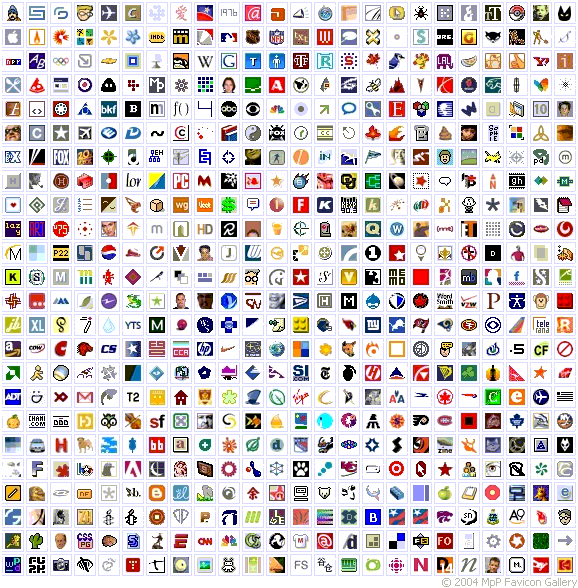There have been two burning questions among developers recently: “What is that favicon.ico not found error that is filling my Error_log?” and “How do I get a custom icon next to my bookmark link in Internet Explorer?” These may sound like unrelated questions, yet both can be answered at the same time.
No, you’re not going crazy and no one is hacking into your site, adding mysterious little snippets for your error logs to report as missing. The dastardly “favicon.ico not found” that you see in your error logs is actually Internet Explorer 5 at work. IE automatically looks for a file it thinks you should have whenever someone creates a bookmark or a shortcut to a page on your site. If you surf with Internet Explorer you’ve probably noticed that some of your bookmarked sites have custom icons while others have the default IE icon. Those custom icons are the favicon.ico that IE is so diligently searching for. In addition to appearing in the Favorites menu, the favicon.ico replaces the default IE icon in the Address bar at the top of the browser. If you’re using IE5, you can check this out right now by hopping over to the WDVL homepage. When the file is not found IE5 uses the default icon and you get an error message in your log files.
All right, mystery solved, but what can you do about it?
The easiest way to get your server to stop reporting the file as not found is to put it on your server. As a bonus, your site will then have that cool little custom icon! And that’s what we’re going to do here today. We’ll look at converting your logo to an icon, where to place it on your server and how to tell IE where it’s located.
Author Credit: Linda Cole