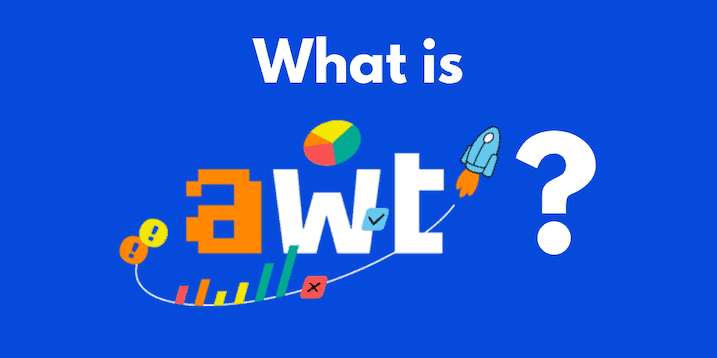Ahrefs just launched a new product: Ahrefs Webmaster Tools (AWT for short).
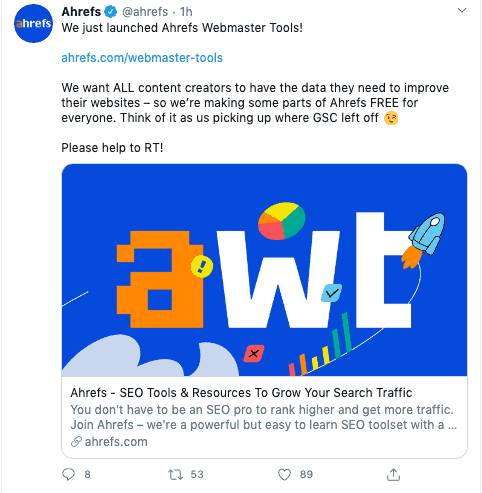
This post is part love letter to Ahrefs, and part an explanation of why you should never, ever use AWT.
Ahrefs is, in my experience, by far the best SEO tool money can buy. Over the last 10+ years, I’ve used competitors like SEMrush, Moz, and Majestic and Ahrefs is by far the best UX and data in the business (although Moz is getting better in recent years).
I recommend Ahrefs to everyone, but a common objection is the price-point. Aside from the $7 trial, Ahrefs holds firm at $99 (+tax)/month, which many small and beginner site owners complain about and look for cheaper alternatives, group buys and endless ways to use the $7 trial with burner credit cards.
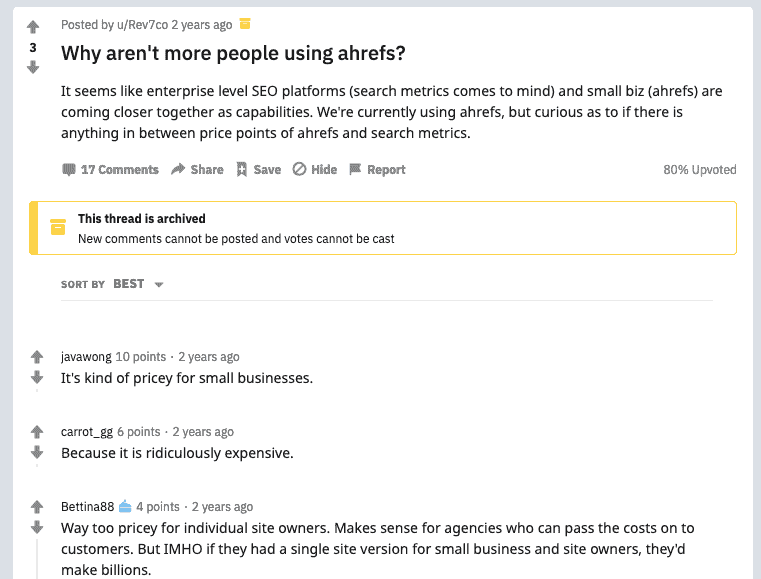
So imagine everyone’s excitement when Ahrefs launched AWT: essentially free access to its Site Audit and Site Explorer toolset for everyone. Sounds incredible, right?
But there’s a catch.
And it’s a biggie.
Keep reading and I’ll explain why using Ahrefs Webmaster Tools is terrible for your website, but great for your competitors.
Table of Contents
What is Ahrefs Webmaster Tools?
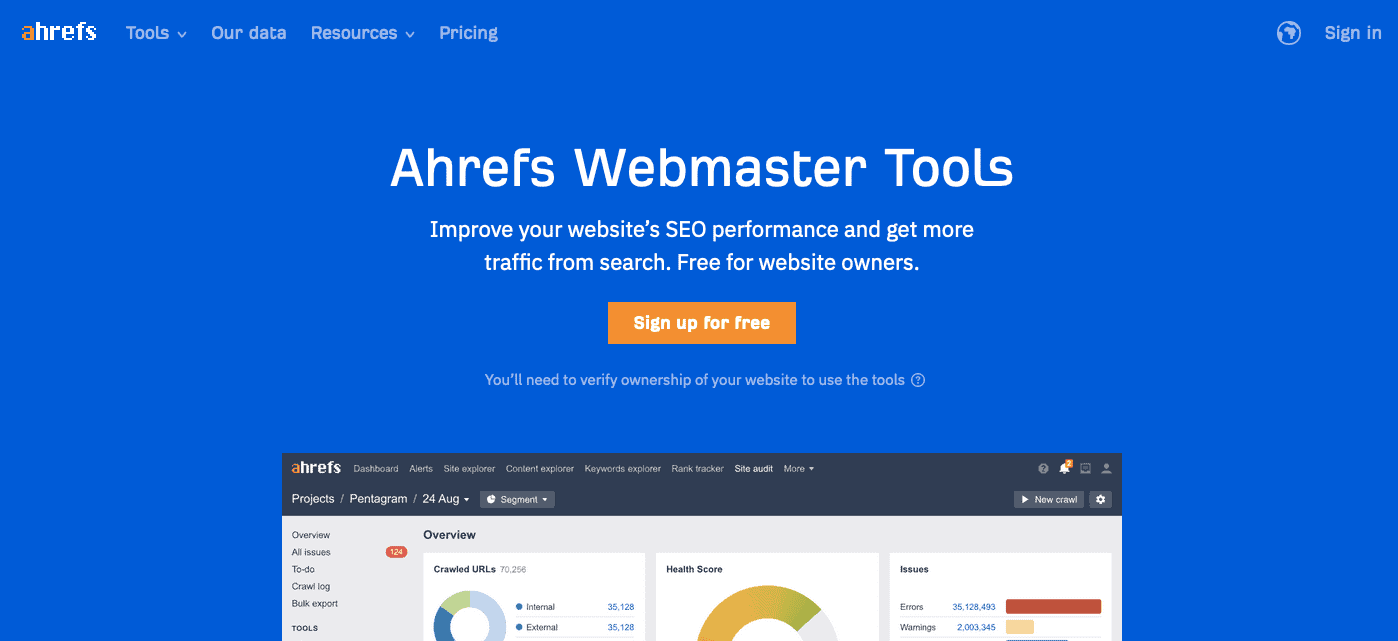
Ahrefs Webmaster Tools (AWT) is a free SEO tool that shows you which keywords your website ranks for, which backlinks point to your site and provides a complete SEO audit of your internal links and page structure.
In short, Ahrefs Webmaster Tools is an all-in-one on-page and off-page free SEO tool from Ahrefs, one of the largest premium SEO tool providers.
What data does Ahrefs Webmaster Tools give you
Ahrefs Webmaster Tools gives you the same data as their premium Site Audit and Site Explorer tools, which is:
- On-page SEO performance – find 404 pages, broken links, slow loading pages
- Organic keyword rankings – find which keywords your site ranks for
- Backlinks – find which websites link to you
How to use Ahrefs Webmaster Tools
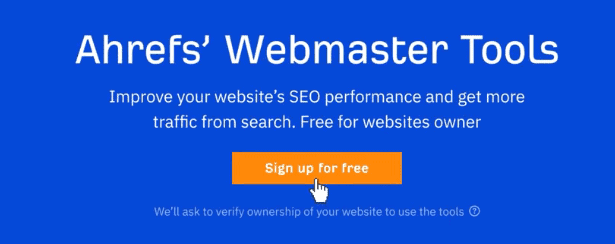
First, you need to sign up for Ahrefs Webmaster Tools for free.
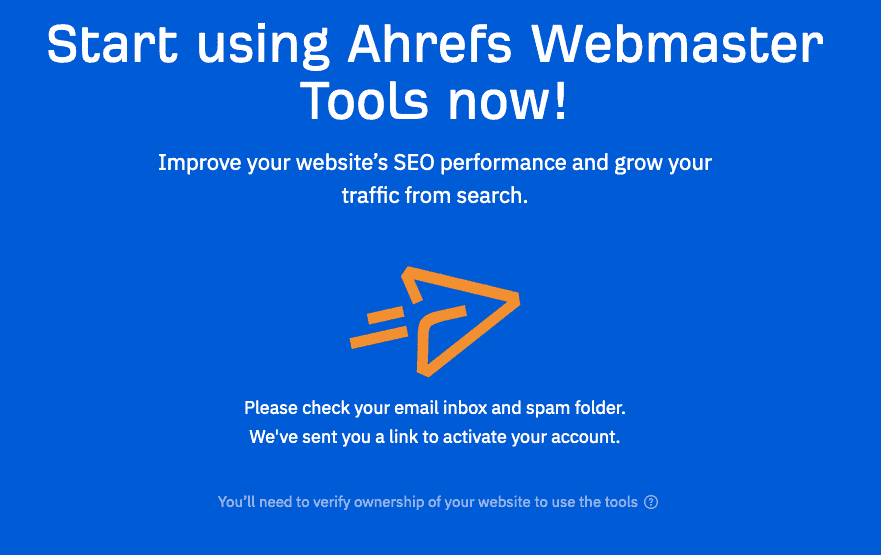
You’ll need to verify your email address to get started.
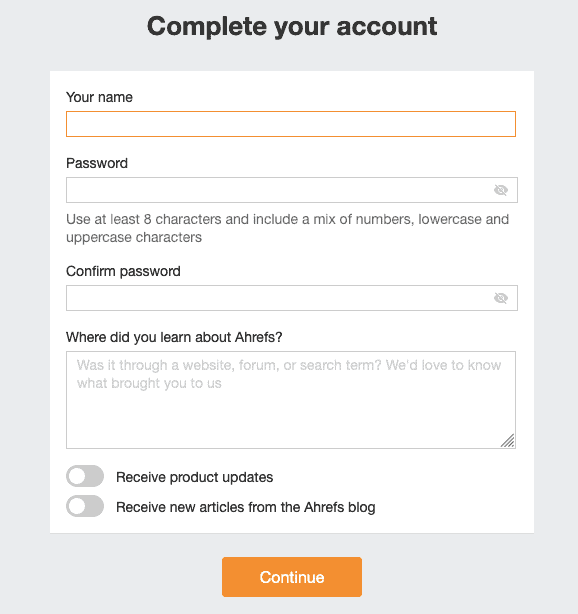
Next, fill in your name and create a password.
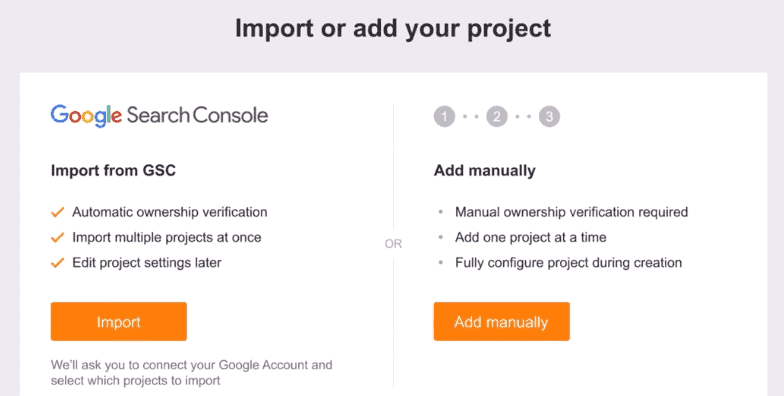
Next, you need to verify your website. There are a few ways to do this:
- Import from Google Search Console
- DNS record
- HTML file
- HTML tag
I strongly recommend that, if you’re going to try using AWT, you do not give Ahrefs access to your Google Search Console data. I also don’t recommend using it at all. More on that later.
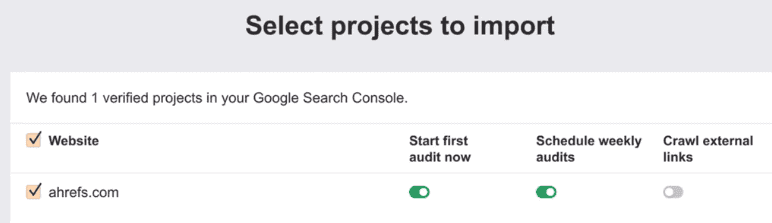
Next, you can set up your Site Audit crawl. Just like in the regular Ahrefs tool, site audit will crawl every page on your website (no size limit) and flag issues like 404 pages, broken links, missing meta descriptions or slow loading pages (think of it as a substitute for Screaming Frog).
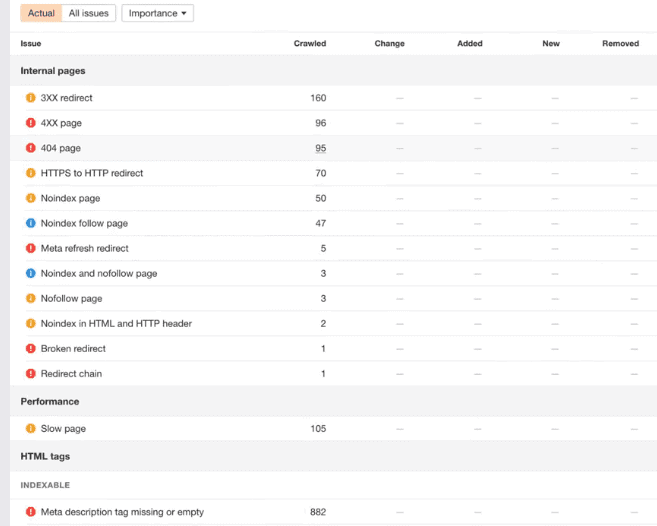
You can configure Site Audit to regularly crawl your site and send you emails to flag changes or issues. I’m not going to lie, it’s a great feature, but it’s nothing new and has been available to paying Ahrefs customers for years.
Next, you can click on your project to enter Ahrefs’ Site Explorer and view all the backlinks and keyword rankings for your site.
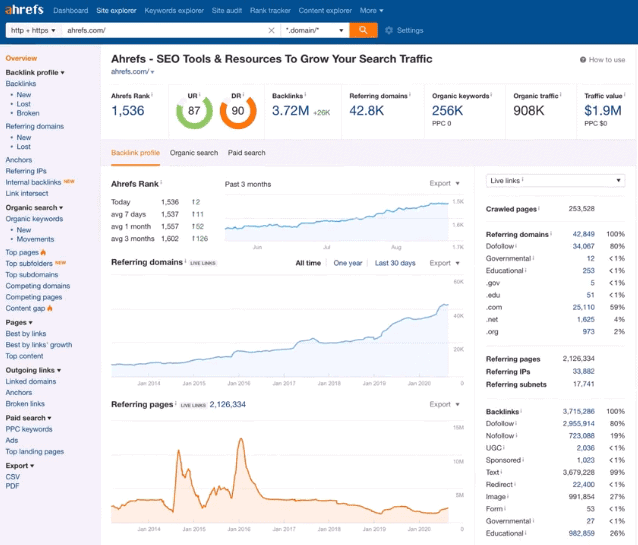
It’s as simple as that.
Once you’ve verified your site, you can access Site Audit and Site Explorer for free. They work the same way as on a premium Ahrefs plan. The only catch is that you can’t see data on other websites, and you are giving Ahrefs a LOT of precious data. And that’s not good for you.
How does Ahrefs Webmaster Tools work?
Here’s where we get to the problem.
Ahrefs Webmaster Tools requires access to either Google Search Console or verifies your site through HTML tag or DNS record.
When you use GSC, you are giving Ahrefs the ability to track every page on your website and see all your Google data on keywords, CTR, backlinks etc. And then they sell that data to your competitors. DO NOT DO THIS!
What Ahrefs Webmaster Tools does with your data
You would expect there to be some sort of clear terms and conditions or privacy policy box to tick when signing up for Ahrefs Webmaster Tools. But there isn’t. Correction: you do need to tick to accept the terms and conditions when signing up, as Tim Soulo was happy to point on on twitter:
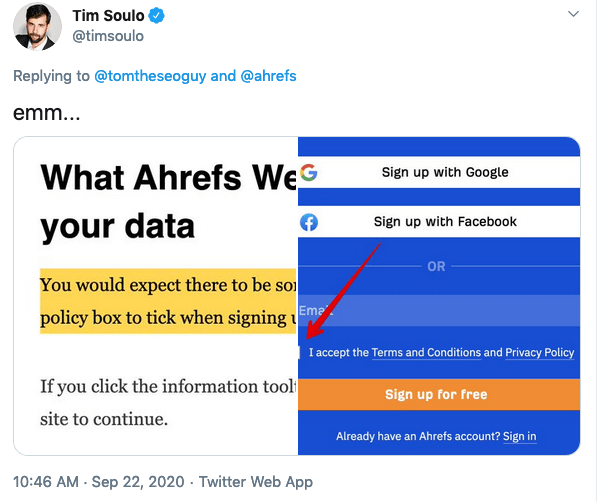
If you click the information tooltip, you just get told that you will need to verify your site to continue.
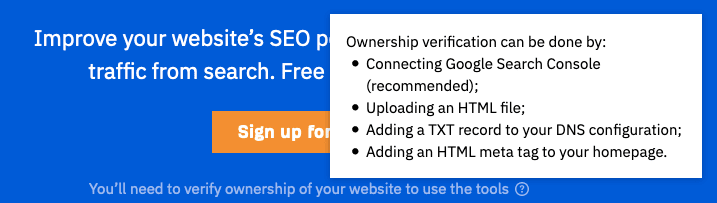
There’s no information about privacy on the ‘sales page’, no FAQs address what Ahrefs will do with your data.
There’s a section called “How AWT will affect you”, which completely ignores the elephant in the room.
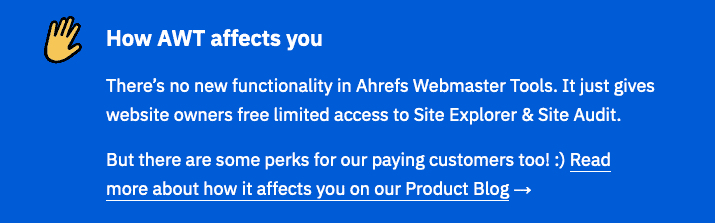
I had to do a deep-dive into Ahrefs’ main privacy policy and terms pages and found some disturbing new additions.
Data Collection and Use
You understand and agree that Ahrefs may anonymize and aggregate any data you share with the Service, including data associated with your Google Analytics and Google Search Console accounts, and use it without identifying you for purposes of improving the Service. (source: Ahrefs terms)
We may also anonymise and aggregate the data from your Google Analytics and Google Search Console and use it without identifying you for purposes of improving our products and services (source: Ahrefs privacy policy)
Paying Ahrefs customers are also not immune to these data collection policies – in their blog post about how paying customers can get more benefits from AWT, they explain:
Anonymized and aggregated data might be used to improve our CTR and search volume models. (source: Ahrefs blog)
Now, you may be thinking: “ah, not to worry, Ahrefs will ANONYMIZE and AGGREGATE my data, surely that’s ok.”. Well, it’s not.
You see, keyword ranking data cannot be anonymized. It’s impossible. Your website is public, your keywords are not unique to you.
When Ahrefs learns that your website is actually getting 1000 visits/month from a keyword that it shows as volume 50 in its dashboard, it’s going to update those estimates. Suddenly, you lose your competitive edge and paying Ahrefs customers can get better insights than ever before.
Why you should never use Ahrefs Webmaster Tools on your website
Never forget the golden rule of the internet:
When something is free, you’re the product.
Hell, Google has been doing this to SEOs for years – we share everything with Big G, so why not Ahrefs, right? Well, it’s not quite that simple.
Google, much to the frustration of SEOs everywhere, doesn’t show us much of our own data. Sure, they use it for their own gain, and let us see a tiny slither, but they don’t let our competitors see it for $99/month. Ahrefs does.
Ahrefs push verification by Google Search Console because they claim it is “the fastest and easiest” method. That may be true, but it’s also the stupidest. With the other verification methods, you are letting Ahrefs piggyback on your site and track everything (which is still bad), but with GSC, they also can collect those scraps of juicy Google data (like your keyword CTR) that’s hard for them to get from just scraping the frontend.
On the back of growing concern about sharing Google Search Console data with Ahrefs, Tim Soulo admits that while GSC is not mandatory, they want people to connect it to refine Ahrefs’ metrics:
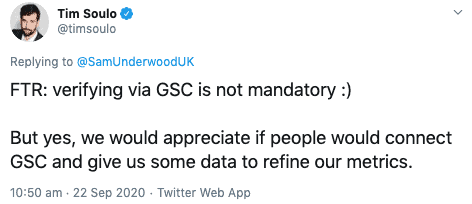
To sum up: if you use Ahrefs Webmaster Tools, you are giving all your site data to Ahrefs, who will then sell it to your competitors. Does that seem like a good idea to you?
If you insist on using it, then pick a different verification method to GSC. Please.
Do you even need Ahrefs Webmaster Tools?
While free (albeit very limited) Ahrefs access sounds cool at first, if you really look at that data you’re getting, it’s no more than you will get from other free tools.
Want a full site audit? You can use Screaming Frog (free for up to 100 page). Want to see which backlinks point to your site? Google Search Console will give you that. Want to know your top pages by traffic? Google Analytics will. Want to see which organic keywords bring people to your site? GSC’s got your back.
You get what I’m saying here.
By far the most valuable use-case for Ahefs and other SEO tools is competitor research. I use it daily to look for keyword opportunities with high SERP CTR, see what links my competitors have that I could build, see which keywords are bringing traffic to my competitors. The list goes on.
Ahrefs Webmasters Tools does not give you any competitive research data. But it does give your data to competitors.
Why did Ahrefs create AWT?
Ahrefs relies on scraping the web to build their industry-defining dataset. They also rely on buying clickstream data.
According to Ahrefs:
We process large amounts of clickstream data to maintain the world’s largest third-party database of search queries (source: Ahrefs)
Thanks to some advancements in online privacy, Jumpshot, a major clickstream data provider, recently shut down.
I suspect the development of AWT is, in part, a reaction to the loss of such data, and in part a smart play to build an even better dataset.
To sum up, AWT will be help Ahrefs:
- Improve their premium tool dataset
- Bring more users into the funnel and grow paid signups
- Create buzz, backlinks and PR for their premium tool
Let’s not forget that Ahrefs is also in the process of building a search engine. Even just getting you to add a HTML tag to your site will help them improve their crawling efforts and create a better index.
Ahrefs claims they “want ALL content creators to have the data they need to improve their websites”, but this feels dishonest because there’s a clear business plan at work here (one that I think is very smart). If they wanted all content creators to have data, they could simply add back the free tier that used to exist years ago.
Why Ahrefs Webmaster Tools is going to make Ahrefs worth 10x the money
Ok, so I’ve made it abundantly clear why you should not use AWT on your own websites. But you and I both know that people will. In their thousands. Why? People like free things. And convenience. And Ahrefs know this.
I think it’s a very smart business move on their part. It will make Ahrefs by far the most accurate SEO tool in the market, and I predict they will raise their prices accordingly. Higher prices will lead to even more users switching to the free plan, improving the data and thus the cycle will continue.
To be frank, it’s a genius move. But I will not be giving up my site data. And I strongly, strongly recommend that you don’t either.
Ahrefs Webmaster Tools alternatives
If you really can’t/won’t pay $99 to Ahrefs for their data, then you can still use some of their tools for free without giving away all of your site data to competitors.
Here are links to Ahrefs’ free tools. Yes, they are limited, but they still provide plenty of value if you are not put off by multiple CAPTCHAs and know what you’re looking for:
If you want to see a list of backlinks and keywords for your site, you’ll get a lot out of Google Search Console.
If you don’t know how to pull your data out of GSC, here’s a quick tutorial from Martin MacDonald.
Need to run a site audit? There’s Screaming Frog for that (free for up to 100 pages).
Final thoughts
My conclusion?
Ahrefs is going to get a hell of a lot better for its paying customers. So pay for it. But never, ever give them access to your Google Search Console data unless you want your competitors looking at it too.
Have your own thoughts on AWT? Comment over on Reddit or Twitter.